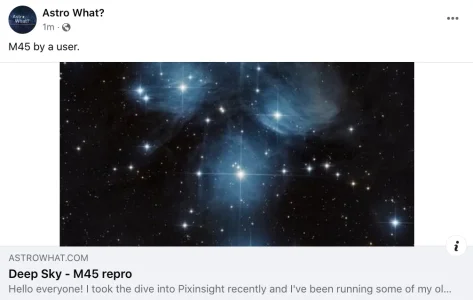TPerry
Well-known member
It's nice.. but it seems o default to the logo for the site... I'd REALLY like it to be able to use an image in the post if it's available to when I share stead of my logo on that specific post. I'm not looking for it to be the first image in that thread, but the image specific to that post that I am sharing.
This

would be much more attention getting than this
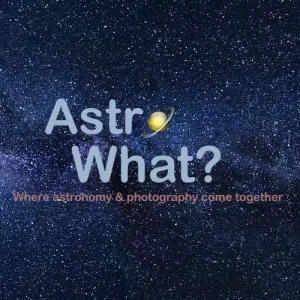
when I share the post that has it attached than my default site logo.
Am I missing a setup somewhere?
This

would be much more attention getting than this
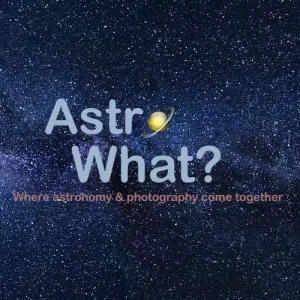
when I share the post that has it attached than my default site logo.
Am I missing a setup somewhere?
Last edited: