Cody Stallard
Member
We've just had out site updated to 1.5, yaaaaay. Have been working on the Facebook integration, however noticed that the bar looks off.
See image below for what I mean. I need to get it centralised, without having that dark blue gap on the bar itself.....Help, thanks.
The CSS code is also attached below the image
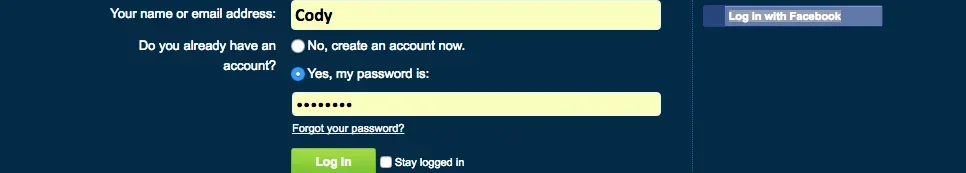
a.fbLogin,
#loginBar a.fbLogin
{
display: inline-block;
width: @eAuthButtonWidth;
height: 22px;
box-sizing: border-box;
cursor: pointer;
background: #29447e url('@imagePath/xenforo/connect_sprite.png');
background-repeat: no-repeat;
border-radius: 3px;
rtl-raw.background-position: {xen:if $pageIsRtl, 'right -396px', 'left -188px'};
padding: 0px 0px 0px 1px;
outline: none;
text-decoration: none;
color: white;
font-weight: bold;
font-size: 11px;
line-height: 14px;
}
a.fbLogin:active,
#loginBar a.fbLogin:active
{
rtl-raw.background-position: {xen:if $pageIsRtl, 'right -418px', 'left -210px'};
}
a.fbLogin:hover,
#loginBar a.fbLogin:hover
{
text-decoration: none;
}
a.fbLogin span
{
background: #5f78ab url('@imagePath/xenforo/connect_sprite.png');
border-top: solid 1px #879ac0;
border-bottom: solid 1px #1a356e;
display: block;
padding: 2px 4px 3px;
margin: 1px 1px 0px 21px;
text-shadow: none;
white-space: nowrap;
overflow: hidden;
}
a.fbLogin:active span
{
border-bottom: solid 1px #29447e;
border-top: solid 1px #45619d;
background: #4f6aa3;
text-shadow: none;
}
See image below for what I mean. I need to get it centralised, without having that dark blue gap on the bar itself.....Help, thanks.
The CSS code is also attached below the image
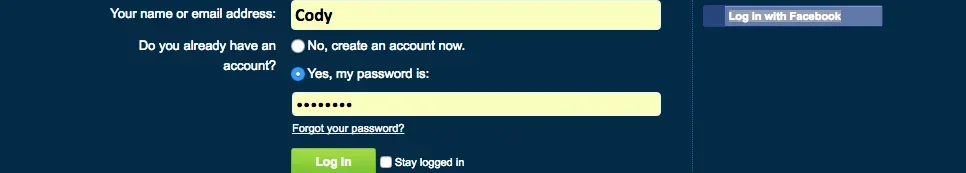
a.fbLogin,
#loginBar a.fbLogin
{
display: inline-block;
width: @eAuthButtonWidth;
height: 22px;
box-sizing: border-box;
cursor: pointer;
background: #29447e url('@imagePath/xenforo/connect_sprite.png');
background-repeat: no-repeat;
border-radius: 3px;
rtl-raw.background-position: {xen:if $pageIsRtl, 'right -396px', 'left -188px'};
padding: 0px 0px 0px 1px;
outline: none;
text-decoration: none;
color: white;
font-weight: bold;
font-size: 11px;
line-height: 14px;
}
a.fbLogin:active,
#loginBar a.fbLogin:active
{
rtl-raw.background-position: {xen:if $pageIsRtl, 'right -418px', 'left -210px'};
}
a.fbLogin:hover,
#loginBar a.fbLogin:hover
{
text-decoration: none;
}
a.fbLogin span
{
background: #5f78ab url('@imagePath/xenforo/connect_sprite.png');
border-top: solid 1px #879ac0;
border-bottom: solid 1px #1a356e;
display: block;
padding: 2px 4px 3px;
margin: 1px 1px 0px 21px;
text-shadow: none;
white-space: nowrap;
overflow: hidden;
}
a.fbLogin:active span
{
border-bottom: solid 1px #29447e;
border-top: solid 1px #45619d;
background: #4f6aa3;
text-shadow: none;
}