Any ideas why favicon appearance varies on the browser tab depending on whether the visitor is logged in or logged out.
When the visitor is logged out (also when logged in to the ACP) the favicon on the tab looks:
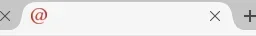
When the visitor is logged in the favicon appearance changes to:
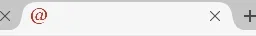
The favicon file is in the root directory and nowhere else. Any thoughts what could be causing this?
When the visitor is logged out (also when logged in to the ACP) the favicon on the tab looks:
When the visitor is logged in the favicon appearance changes to:
The favicon file is in the root directory and nowhere else. Any thoughts what could be causing this?