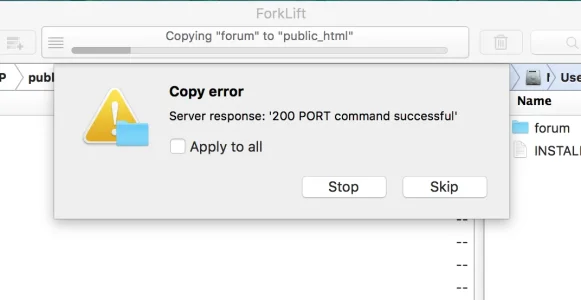konakid
Member
Upgraded from 1.4 to newest version 1.5.x
I go to the install directory with the browser and it asks for "Upgrade System Login" I assume they mean my admin login credentials for the forum?????? So I put them in and get:
Fatal error: Class 'XenForo_Helper_Hash' not found in /home/palmtest/public_html/forum/library/XenForo/Install/Controller/Upgrade.php on line 76
Can anyone help me - PLEASE?????
I go to the install directory with the browser and it asks for "Upgrade System Login" I assume they mean my admin login credentials for the forum?????? So I put them in and get:
Fatal error: Class 'XenForo_Helper_Hash' not found in /home/palmtest/public_html/forum/library/XenForo/Install/Controller/Upgrade.php on line 76
Can anyone help me - PLEASE?????