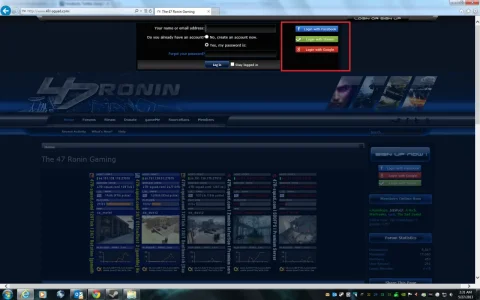You are using an out of date browser. It may not display this or other websites correctly.
You should upgrade or use an alternative browser.
You should upgrade or use an alternative browser.
Facebook, Twitter, Google and Steam in Sidebar Visitor Panel 1.0
No permission to download
- Thread starter DRE
- Start date
Adam Howard
Well-known member
Ironically, I never got an update notice about this.Forgot to close up a div in the first part w/o steam. Updated resource.
Everything seems as though it was working though... So maybe I had corrected this myself, before.
Oh well. Applied a quick copy and paste any ways.
Steve F
Well-known member
Small typo in the sidebar_visitor_panel template edit. "class="vKLogin" should be "class=vkLogin" in order for the Steam image to work. Took me a bit to find that..lol
Thanks for this though, awesome addition.
Thanks for this though, awesome addition.
Code:
<div class="section loginButton">
<div class="secondaryContent">
<label for="LoginControl" id="SignupButton"><a href="{xen:link login}" class="inner">{xen:if $xenOptions.registrationSetup.enabled, {xen:phrase sign_up_now}, {xen:phrase log_in}}</a></label>
<div align="center">
<xen:if is="{$xenOptions.facebookAppId}">
<li><a href="{xen:link register/facebook, '', 'reg=1'}" class="fbLogin"><span>{xen:phrase login_with_facebook}</span></a></li>
</xen:if>
<xen:if is="{$xenOptions.twitterConsumerKey}">
<li><a href="{xen:link register/twitter, '', 'reg=1'}" class="twitterLogin"><span>{xen:phrase social_login_with_twitter}</span></a></li>
</xen:if>
<xen:if is="{$xenOptions.googleAppId}">
<li><a href="{xen:link register/google, '', 'reg=1'}" class="googleLogin"><span>{xen:phrase social_login_with_google}</span></a></li>
</xen:if>
<li><a href="{xen:link register/steam, '', 'reg=1'}" class="vKLogin"><span>{xen:phrase social_login_with_steam}</span></a></li>
</div>Claudio
Well-known member
You haven't updated it yet..Thaaaanksss. I'll fix lataz. I broke steam on my site lol
IcEWoLF
Well-known member
Dre, you may want to link this to your thread: http://xenforo.com/community/resources/steam-authentication-integration.1336/
The reason is that version is updated more often.
The reason is that version is updated more often.
DRE
Well-known member
DRE updated Facebook, Twitter, Google and Steam in Sidebar Visitor Panel with a new update entry:
Changed Steam Link
Read the rest of this update entry...
Changed Steam Link
Changed Steam Link at Icewolf's suggestion.
Read the rest of this update entry...
sweetpotato
Active member
Why it not work for me? I have followed the instruction exactly
Claudio
Well-known member
The without steam code doesn't work very well on IE7 and IE8, (you will see a white header).
Just add the following code after the sign up button (and don't replace the sign up button code provided)
Just add the following code after the sign up button (and don't replace the sign up button code provided)
Code:
<div align="center">
<xen:if is="{$xenOptions.facebookAppId}">
<li><a href="{xen:link register/facebook, '', 'reg=1'}" class="fbLogin"><span>{xen:phrase login_with_facebook}</span></a></li>
</xen:if>
<xen:if is="{$xenOptions.twitterConsumerKey}">
<li><a href="{xen:link register/twitter, '', 'reg=1'}" class="twitterLogin"><span>{xen:phrase social_login_with_twitter}</span></a></li>
</xen:if>
<xen:if is="{$xenOptions.googleAppId}">
<li><a href="{xen:link register/google, '', 'reg=1'}" class="googleLogin"><span>{xen:phrase social_login_with_google}</span></a></li>
</xen:if> </div>DRE
Well-known member
Not now. I'm writing a book right now. I don't want to do anything resource-related cause once I start I won't stop. I need to finish my book first.Hi Dre, can this be updated with TMS so users do not have to make template edits?
Just a thought.
DRE
Well-known member
Just wrap it in some css code. Here's some examples: http://xenforo.com/community/resources/how-to-create-a-google-adsense-account-and-install-ads.1624/Just installed this today, thank you so much Dre!
BTW, how do I center this?
IcEWoLF
Well-known member
@DRE, this addon was updated: http://xenforo.com/community/resources/social-network-authentication-twitter-google-vk-com.645/
Since the update the steam icon is showing the wrong image in the background.
Since the update the steam icon is showing the wrong image in the background.
Attachments
IcEWoLF
Well-known member
Thank you!All you did was overwrite the sprite, you just need to download it and replace it.
Don't know how I missed that

Last edited:
Similar threads
- Replies
- 4
- Views
- 1K
- Question
- Replies
- 4
- Views
- 2K