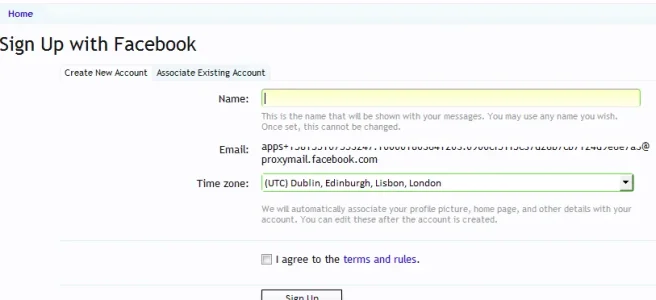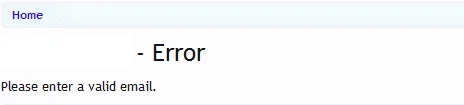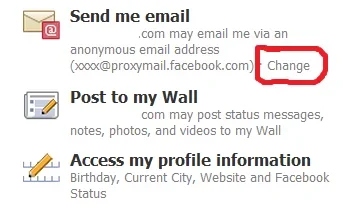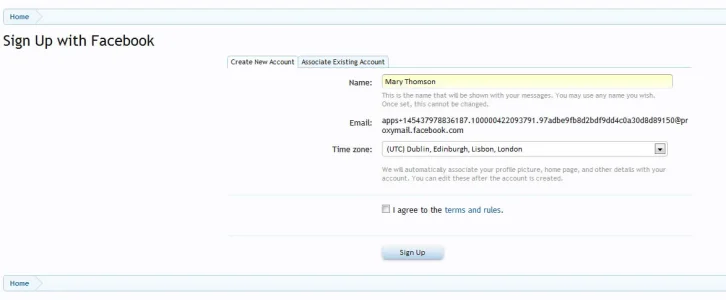Ray
Active member
Hello, everyone!
Currently running BETA 2, every time I try to sign up with facebook, I get the following error:
See attachments below
Currently running BETA 2, every time I try to sign up with facebook, I get the following error:
Please enter a valid email
See attachments below