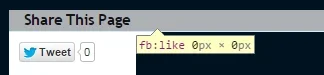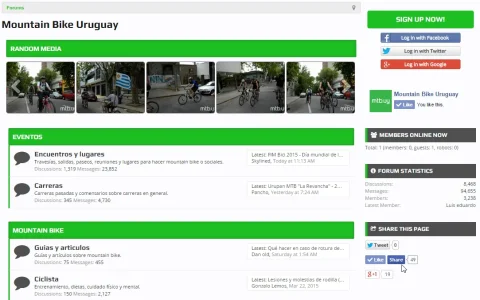Is the Facebook recommend supposed to only show on your board that you recommended and post nothing to Facebook?
I recommended something on my board and it shows in the thread at the bottom that I recommended but nothing on Facebook itself.
Conversely, I twetted to twitter and it immediately showed the tweet on Facebook and Twitter.
Thanks.
I recommended something on my board and it shows in the thread at the bottom that I recommended but nothing on Facebook itself.
Conversely, I twetted to twitter and it immediately showed the tweet on Facebook and Twitter.
Thanks.