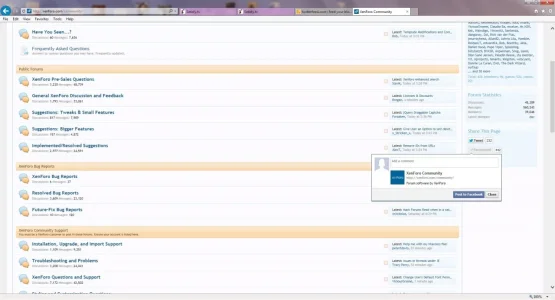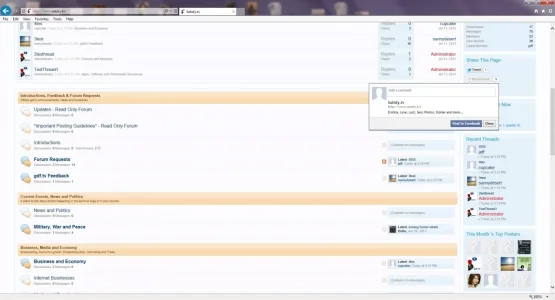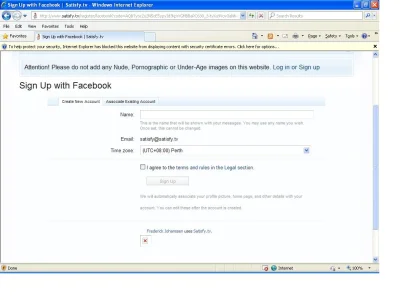You are using an out of date browser. It may not display this or other websites correctly.
You should upgrade or use an alternative browser.
You should upgrade or use an alternative browser.
XF 1.1 Facebook logo
- Thread starter OverHere
- Start date
Ernest L. Defoe
Well-known member
@OverHere to change that logo you will need to change the image located in the styles/xenforo/ directory. The file you need to change with your own logo is logo.og.png. You can specify another name in the ACP I believe but it's easier to just change the file name of the image you want to show there to logo.og.png The change isn't automatic it can still take Facebook days to weeks to update and show your image.
OverHere
Active member
@OverHere to change that logo you will need to change the image located in the styles/xenforo/ directory. The file you need to change with your own logo is logo.og.png. You can specify another name in the ACP I believe but it's easier to just change the file name of the image you want to show there to logo.og.png The change isn't automatic it can still take Facebook days to weeks to update and show your image.
Thank you for this. So, once your instructions are implemented, and whenever FB starts to show up our logo, would this also take effect in the images I attach below, which appear when you sign-up as a new member via FB:
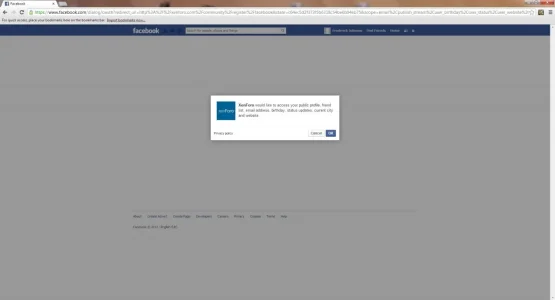
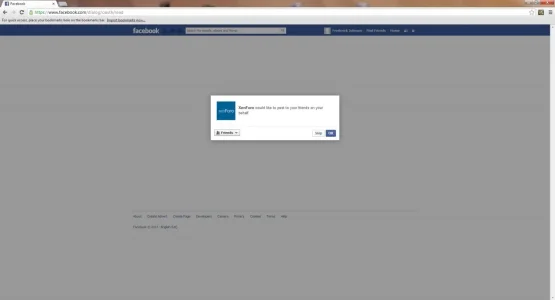
OverHere
Active member
I believe it takes a bit for Facebook to clear the cache of your logo.og.png.
Yes, but, once the first change in relation to my first message is done by FB (once my dev does the given changes at our end), will our logo also then be reflected in the 2 photos shown in my 2nd message above?
And, for all this, what sized logo should my dev use?
Thank you.
OverHere
Active member
xF has a 100 x 100 logo in these 3 FB places... so I think this'll be about the right size?Oh, sorry, I misunderstood your last post. I thought you were testing post change, but yes, your logo should appear there as well. As for size, I would just look at logo.og.png and base it off of that.
OverHere
Active member
But xF's logos in all 3 places is actually appearing in size 100 x 100 so I am giving 100 x 100 logo to my dev to put in, so hopefully it should appear in 100 x 100 as does the xF one.Most likely, yes. Either way, I believe Facebook would resize it down.
Lets see
Ernest L. Defoe
Well-known member
Yeah that particular file is 100x100 so as long as you make it atleast that size you should be fine.
OverHere
Active member
Yeah that particular file is 100x100 so as long as you make it atleast that size you should be fine.
My dev inserted a smaller logo than 100 x 100 and that appeared in all 3 FB areas shown fast. But, when we add the 100 x 100 logo to match that of xF, all 3 boxes stay blank?
How long would it have taken for xF 100 x 100 logo to show up in the 3 areas?
Or, is there something specific that needs to be done to my 100 x 100 logo in respect of making it friendly etc. for logo.og.png?
I just don't want the inserted 100 x 100 logo never to show up, but rather I want t make sure that I am not missing anything in respect of the construction of the 100 x 100 logo which may need doing and after which I can re-insert the logo?
OverHere
Active member
It's just a standard 100x100px .png image.
You just have to wait for the Facebook servers to update.
oh, does it have to be a .png image? my dev put in 100 x 100 .jpeg image? Could this be the issue?
Ernest L. Defoe
Well-known member
oh, does it have to be a .png image? my dev put in 100 x 100 .jpeg image? Could this be the issue?
Yes it has to be .png
OverHere
Active member
Thank you for this. So, once your instructions are implemented, and whenever FB starts to show up our logo, would this also take effect in the images I attach below, which appear when you sign-up as a new member via FB:
View attachment 51141
View attachment 51142
@Brogan Please tell me - the 2 Fb authorisation bits shown in these 2 photos no longer show up on my site at www.satisfy.tv when someone tries to register via FB Login Button. Instead the registering person is taken straight to the site where he is asked to use an existing ID or make a new one?
What needs doing to make sure these 2 authorisation bits always shhow up on my site before the user who is registering is taken to the site to choose a new or existing ID?
Thank you.
Last edited:
OverHere
Active member
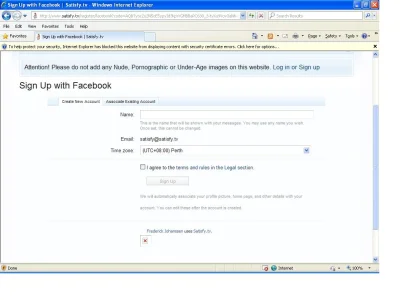
Test your Facebook integration:
ACP -> Tools -> Test Facebook Integration
@King Kovifor - thank you. The FB Integration test was good. But, I still do not see the 2 Grey Authorisation pages shown above in this thread. When I try to sign up or log in via the FB Login button, and I successfully enter my FB account details, I am taken straight to this page above.
Would you e kind enough to give a quick check with your own FB account via the FB login button on my siteto see if you can find the 2 misssing Authorisation pages? www.satisfy.tv
Regards.
Attachments
OverHere
Active member
thanks for
thanks for this - so you received both authorisation pages as a new user?
You've already authorized the app with your account, it will show to new users. And that is the proper landing page on coming back from a Facebook registration call.
I received the authorization request.
thanks for this - so you received both authorisation pages as a new user?
Similar threads
- Replies
- 7
- Views
- 160
- Question
- Replies
- 1
- Views
- 37
- Question
- Replies
- 0
- Views
- 21