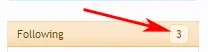I pasted this in extra.ccc to change the background color to black but it is not working. Any ideas?
Code:
.textWithCount.subHeading .count {
margin: -3px 0;
padding: 2px 6px;
-webkit-border-radius: 5px;
-moz-border-radius: 5px;
-khtml-border-radius: 5px;
border-radius: 5px;
border: 1px solid rgb(51, 51, 51);
background-color: rgb(0, 0, 0);
color: rgb(230, 230, 230);
}