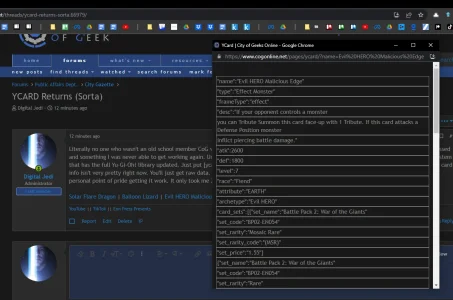Digital Jedi
Well-known member
I've been reading around and a lot of what I found was a few years old, so I wanted to be sure. Am I correct in assuming that there's no real way to create a custom page in xenForo that doesn't the header and footer elements? I remember in vB3 this was fairly easy simply by removing some template code. But it looks like any template you create when using Node Pages just includes the menu and footer by default and there's not way to remove that without doing some custom coding?
I have a node that is returning some data from an API, and I'd like for that info to appear in a smaller popup window without the full forum menu and stuff showing.
I have a node that is returning some data from an API, and I'd like for that info to appear in a smaller popup window without the full forum menu and stuff showing.