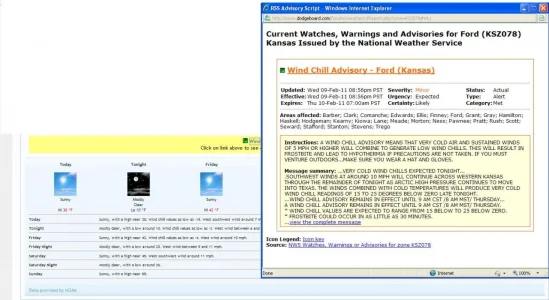Cory Booth
Well-known member
Weather Module for your xenPorta site.
Demo (http://aquiacreek.com)
Disclaimers:
1. This is based entirely on code found here:
http://saratoga-weather.org/index.php
2. This reads feeds from NOAA (if you are outside of NOAAs area, sorry)
3. This reports weather for a set position, not based on the user's location.
4. This is designed as a EWPorta module and will not (without modification) run inside the Forum or elsewhere.
Install...
Upload the weather directory to your forum's root.
Upload the library/EWPorta/Block/Weather.php to that location on your server.
Ensure /weather is writeable
Import the Weather.XML as a EWPorta Module
Setup...
you will need two items from NOAA for setup:
1. Your Zone:
Go to http://www.weather.gov/alerts-beta/
Click on County
Get the six digit code
2. Your Map:
Go to www.weather.gov
Put your city, state in the search box and press Search
Scroll down to the "Additional Forecasts & Info" on the page displayed
Click on Printable Forecast
copy the URL
Insert those two items into the module settings and set the other areas as needed.
Important notes...
Module setting PATH
This is set to allow users who have moved their forum from / to /community or /forums/ or whatever.
Please ensure you set this properly BEGINING and ENDING with a /
If you have not moved, leave it as /
Bugs...
There is an issue with the MAP field once set. You will not longer be able to export the XML.
Simply load module settings, remove the map url, save, and now you can export the XML.
Final thoughts....
This is my very first module and I am sure there may be bugs. I have tried my best to make it compatible with everyone's installation, forgive me if it doesn't work. For troubleshooting - you may see "There was an error" and nothing more.
Set debug to true in config.php to see the real error and it may help.
If you find yourself with an error, it is most likely due to the path. You should be able to execute the xfReport, xfWeather files independantly of the forum if you simply want to check for errors. They will have missing icons and such, but should function.
Demo (http://aquiacreek.com)
Disclaimers:
1. This is based entirely on code found here:
http://saratoga-weather.org/index.php
2. This reads feeds from NOAA (if you are outside of NOAAs area, sorry)
3. This reports weather for a set position, not based on the user's location.
4. This is designed as a EWPorta module and will not (without modification) run inside the Forum or elsewhere.
Install...
Upload the weather directory to your forum's root.
Upload the library/EWPorta/Block/Weather.php to that location on your server.
Ensure /weather is writeable
Import the Weather.XML as a EWPorta Module
Setup...
you will need two items from NOAA for setup:
1. Your Zone:
Go to http://www.weather.gov/alerts-beta/
Click on County
Get the six digit code
2. Your Map:
Go to www.weather.gov
Put your city, state in the search box and press Search
Scroll down to the "Additional Forecasts & Info" on the page displayed
Click on Printable Forecast
copy the URL
Insert those two items into the module settings and set the other areas as needed.
Important notes...
Module setting PATH
This is set to allow users who have moved their forum from / to /community or /forums/ or whatever.
Please ensure you set this properly BEGINING and ENDING with a /
If you have not moved, leave it as /
Bugs...
There is an issue with the MAP field once set. You will not longer be able to export the XML.
Simply load module settings, remove the map url, save, and now you can export the XML.
Final thoughts....
This is my very first module and I am sure there may be bugs. I have tried my best to make it compatible with everyone's installation, forgive me if it doesn't work. For troubleshooting - you may see "There was an error" and nothing more.
Set debug to true in config.php to see the real error and it may help.
If you find yourself with an error, it is most likely due to the path. You should be able to execute the xfReport, xfWeather files independantly of the forum if you simply want to check for errors. They will have missing icons and such, but should function.