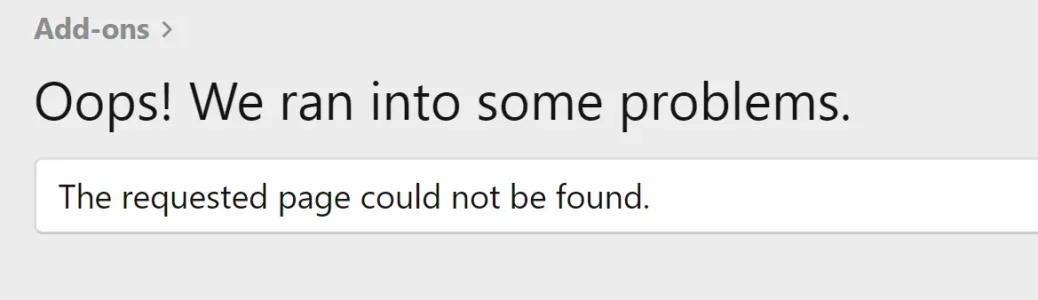Kevin
Well-known member
- Affected version
- 2.1
{Yes, I searched to see if anybody else reported this one. No, I didn't find it. If there is another thread out there it's not obvious it's the same issue.}
I'm working with a test site that was an old 1.x site with a lot of add-ons and upgraded to 2.1, originally B2 now running B4. The old 1.x add-ons all show, as expected, on the add-ons page as deactivated. When I go uninstall them though I get an error of page not found.
Here's a random example...
When uninstalling an add-on it starts off with
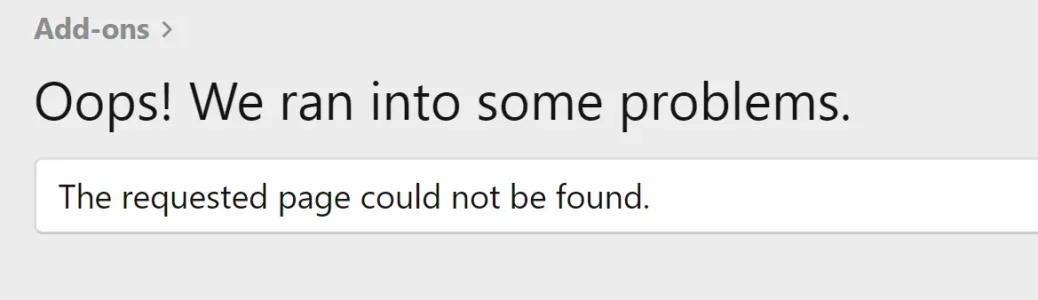
I'm working with a test site that was an old 1.x site with a lot of add-ons and upgraded to 2.1, originally B2 now running B4. The old 1.x add-ons all show, as expected, on the add-ons page as deactivated. When I go uninstall them though I get an error of page not found.
Here's a random example...
When uninstalling an add-on it starts off with
http://{XXX}.com/{XXX}/{XXX}/{XXX}/admin.php?add-ons/BestPosts/uninstall. After selecting I get the 'Confirm' modal and continue. I then get the usual 'processing' display. When finished it returns me back to the ACP but displaying an error message that the page could not be found. The URL left in the browser bar is http://{XXX}.com/{XXX}/{XXX}/{XXX}/admin.php?add-ons/BestPosts/finalize&t=1544035129%2C6a2cdcc64dbe2d832ce50e642bacd449&a=uninstall.