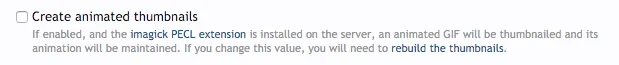sami simo
Well-known member
When trying to rebuild XenForo Media Gallery Thumbnails, I get this error:
Server Error
memory allocation failed `/home//public_html/internal_data/temp/xfmgll6Mkd' @ error/gif.c/WriteGIFImage/1623
Imagick->writeimage() in XenGallery/Helper/Image.php at line 280
XenGallery_Helper_Image->resize() in XenGallery/Deferred/Thumbnail.php at line 60
XenGallery_Deferred_Thumbnail->execute() in XenForo/Model/Deferred.php at line 295
XenForo_Model_Deferred->runDeferred() in XenForo/Model/Deferred.php at line 429
XenForo_Model_Deferred->_runInternal() in XenForo/Model/Deferred.php at line 374
XenForo_Model_Deferred->run() in XenForo/ControllerAdmin/Tools.php at line 159
XenForo_ControllerAdmin_Tools->actionRunDeferred() in XenForo/FrontController.php at line 347
XenForo_FrontController->dispatch() in XenForo/FrontController.php at line 134
XenForo_FrontController->run() in //public_html/admin.php at line 13