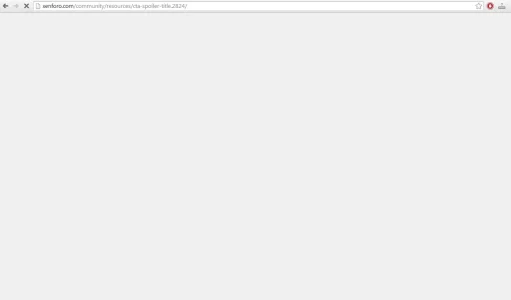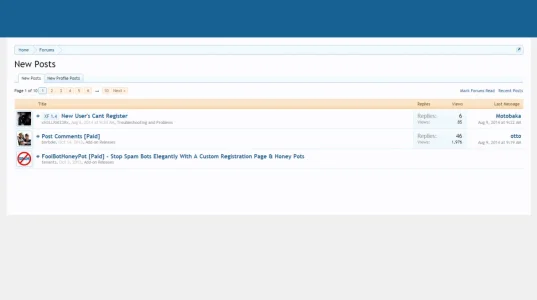You are using an out of date browser. It may not display this or other websites correctly.
You should upgrade or use an alternative browser.
You should upgrade or use an alternative browser.
Enormous problems reaching xenforo.com
- Thread starter Robby
- Start date
There's not much we can do as the problem is between you and the XenForo server.
This is not exactly correct. Because the site visitor can never choose which route to the server he takes.
Xenforo.com is stored at a server computer in a data center which should be connected to the internet with 2 or more backbone access providers. If it is connected with only 1 backbone provider it would be a bad data center choice, so I assume those are 2 or more.
If one of those backbone providers has troubles, the routing protocol of the main backbone router of the data center usually finds a way to reroute the traffic to avoid them and announces that new route to all other routers in the world.
If the router is configured badly and continues to send some traffic over the problematic backbone provider, some visitors may see serious connection errors whereas other visitors can reach the site without any problems.
Note that this can even be done intentional by the data center owner, since unreliable backbone providers are much cheaper than reliable ones.
If you are a site owner who gets complaints about connections problems, you should not response with "not our fault" but contact your data center owner and ask him to solve the issue. If he can't and the location of the complaining visitors is important to you, you should think about changing the data center.
The above traceroute however looks fine to me. But the Softlayer (*.networklayer.com) backbone is known for being cheap and problematic. Just google for it. ;-)
duderuud
Well-known member
Yesterday there were some major problems with fiber connections in Holland (http://tweakers.net/nieuws/97648/pr...jke-storing-glasvezelverbinding-update-2.html).
TS is from Belgium so I wouldn't be surprised if there is a connection ( )
)
TS is from Belgium so I wouldn't be surprised if there is a connection (
Carla Birch
Well-known member
Try swapping your dns settings to opendns or googles dns. Doing so sometimes helps you to load sites that your ISP DNS is having problems loading.
Martok
Well-known member
Have you contacted your ISP about this?And a new day on xenforo.
Really getting tired of this. Even can't contact support or nothing.
View attachment 80109 View attachment 80109
Have you changed your DNS as has been suggested?
TPerry
Well-known member
Then you probably need to be looking at your ISP and flushing your DNS cache. Also check to make sure no browser add-ons are being used that might interfere.And a new day on xenforo.
Really getting tired of this. Even can't contact support or nothing.
What time was that attempt? I've been on and off most of the night here and haven't noticed any problems for me.
whynot
Well-known member
Can somebody help with this?
Check my username?
Can not even reach homepage for contacting support. Getting this:
View attachment 79693
Try this link: http://anonymouse.org/cgi-bin/anon-www.cgi/http://xenforo.com
What's the result?
Robby
Well-known member
Changed DNS to googles and still same problem.

With this it works, strange
Robby
Well-known member
So why is it just with xenforo.com?Everything in this thread points to a routing or network problem from the specific user (Robby) point, not from XF, so I doubt thet XF could do anything
I would try some of the tips from this thread: change DNS, try another rout (via proxie or VPN) and contact his ISP.
Sheratan
Well-known member
This happens to me sometimes, started august.And a new day on xenforo.
Really getting tired of this. Even can't contact support or nothing.
View attachment 80109 View attachment 80109
Fred.
Well-known member
Nope just tried another ipv4 and opv6 adress in browser but that didn't help so.
What happens if you switch to Google Public DNS?
Do you still have the same problem?
https://developers.google.com/speed/public-dns/
The Google Public DNS IP addresses (IPv4) are as follows:
- 8.8.8.8
- 8.8.4.4
- 2001:4860:4860::8888
- 2001:4860:4860::8844
Robby
Well-known member
Yeah it's the same.What happens if you switch to Google Public DNS?
Do you still have the same problem?
https://developers.google.com/speed/public-dns/
The Google Public DNS IP addresses (IPv4) are as follows:
The Google Public DNS IPv6 addresses are as follows:
- 8.8.8.8
- 8.8.4.4
- 2001:4860:4860::8888
- 2001:4860:4860::8844
I have allready tried this with the manual from google.
Do you know how to get a new ip from telenet perhaps?
Fred.
Well-known member
Just switch your modem of overnight. If your lucky you will have a new IP the next morning. 
If you use Google Public DNS you should see a traceroute like this.
If you use Google Public DNS you should see a traceroute like this.
Code:
traceroute to xenforo.com (184.173.238.122), 64 hops max, 52 byte packets
1 10.0.0.111 (10.0.0.111) 1.491 ms 1.047 ms 1.078 ms
2 192.168.0.1 (192.168.0.1) 2.066 ms 2.631 ms 2.792 ms
3 *****.access.telenet.be (84.*.*.*) 10.761 ms 10.818 ms 15.864 ms
4 dd5e0c561.access.telenet.be (213.224.197.97) 11.072 ms 10.407 ms 10.084 ms
5 dd5e0fa42.access.telenet.be (213.224.250.66) 10.423 ms 13.140 ms *
6 ae52.bar2.brussels1.level3.net (212.3.237.41) 13.736 ms 14.531 ms 11.634 ms
7 ae-7-7.ebr1.london1.level3.net (4.69.148.182) 85.937 ms 88.275 ms 85.600 ms
8 vlan101.ebr2.london1.level3.net (4.69.143.86) 90.193 ms
vlan104.ebr2.london1.level3.net (4.69.143.98) 95.767 ms
vlan102.ebr2.london1.level3.net (4.69.143.90) 86.034 ms
9 ae-42-42.ebr1.newyork1.level3.net (4.69.137.70) 85.539 ms 88.282 ms
ae-44-44.ebr1.newyork1.level3.net (4.69.137.78) 86.085 ms
10 ae-81-81.csw3.newyork1.level3.net (4.69.134.74) 92.160 ms
ae-71-71.csw2.newyork1.level3.net (4.69.134.70) 86.946 ms
ae-81-81.csw3.newyork1.level3.net (4.69.134.74) 91.048 ms
11 ae-2-70.edge3.newyork1.level3.net (4.69.155.81) 114.520 ms
ae-3-80.edge3.newyork1.level3.net (4.69.155.145) 95.912 ms *
12 te2-5.bbr01.tl01.nyc01.networklayer.com (4.26.34.22) 117.962 ms 99.909 ms 102.690 ms
13 ae1.bbr01.eq01.chi01.networklayer.com (173.192.18.132) 123.368 ms 122.973 ms 126.961 ms
14 ae20.bbr01.eq01.dal03.networklayer.com (173.192.18.136) 136.706 ms 140.975 ms 139.536 ms
15 ae5.dar01.sr01.dal07.networklayer.com (173.192.18.179) 134.516 ms
ae6.dar02.sr01.dal07.networklayer.com (173.192.18.245) 133.887 ms 129.855 ms
16 po1.fcr01.sr01.dal07.networklayer.com (50.22.118.131) 159.699 ms 135.632 ms
po2.fcr01.sr01.dal07.networklayer.com (50.22.118.133) 131.506 ms
17 xenforo.com (184.173.238.122) 143.560 ms !Z 144.108 ms !ZSimilar threads
- Replies
- 6
- Views
- 700
- Replies
- 7
- Views
- 977