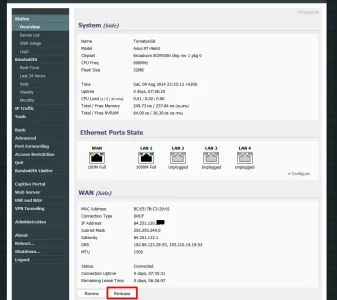whynot
Well-known member
Something is blocked somewhere to your computer on your place.With this it works, strange
Make some temporary changes:
Is it your browser? Change it.(Firefox, Safari, Opera, etc.)
Firewall, Antivirus? Switch it off.
Modem-router? Borrow one.
Computer? Borrow a laptop.