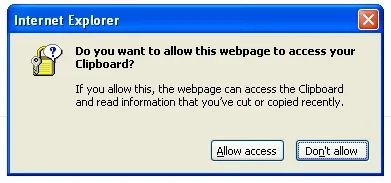When you quote a message which contains an emoticon, the emoticon will not show up in RTE, as it has an incorrect URL.
Here's the URL it had when I quoted someone earlier:
http://xenforo.com/community/thread...ro/smilies/smile.png
Obviously, it won't work. However, upon posting the message, the URL is corrected.

Here's the URL it had when I quoted someone earlier:
http://xenforo.com/community/thread...ro/smilies/smile.png
Obviously, it won't work. However, upon posting the message, the URL is corrected.
================================================================
Here's one for you to see what I mean. Quote this portion of the message.