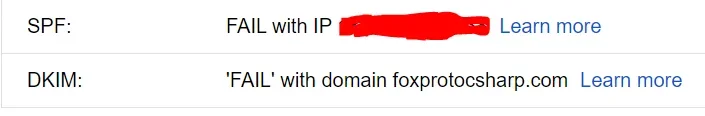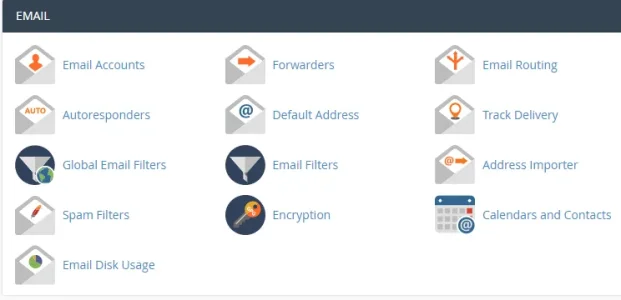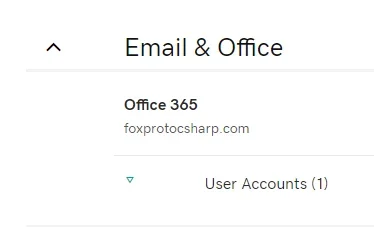If you have cPanel, go to Email Deliverability for your site and set up DKIM, SPF, and Reverse DNS (PTR) there. cPanel will validate the records for you.
Normally, if you turn on DKIM, SPF, and Reverse DNS, it will populate them for your server.
But they generally don't look like what you have above. More like this:
Code:
Name: default._domainkey.{your domain}.
DKIM: v=DKIM1; k=rsa; p={code specific to your domain};
Name: {your domain}.
SPF: v=spf1 +a +mx +ip4:({server IP}) +ip4:{your IP} +ip4:{your IP} ~all
Name: {server IP in reverse order}.in-addr.arpa.
Reverse DNS (PTR): {server name}.