OK I found it - it's way down the bottom of the Watched Threads page, a bit hidden from unwary users.
This is the most obvious option:
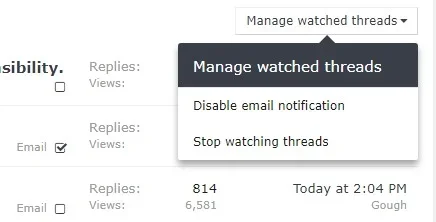
Which of course disables ALL emails, leaving the user with a "WTF?" moment and then a "FFS I have to re-watch everything to get emails back... do I care that much? No."
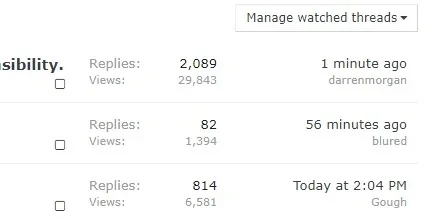
Which leaves a forum with lower user participation as all email thread reminders have stopped for that person and anyone else tricked into this error.
There is a warning, but it appears up the page, so some users click it as a standard "Are you sure?" message without reading the text.
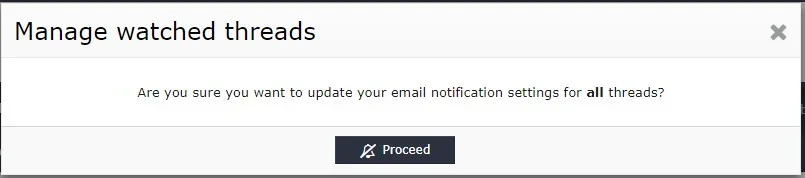
That "
all" is the only indication you're about to do something that could take a lot of work to rectify.
Per
general usability rules, that "Proceed" could be a better response option, and instead of "Manage" and "update", the words could be more descriptive e.g. "Cancel all watched thread emails" instead of "Manage watched threads" and instead of "Proceed", perhaps "Cancel email alerts for all threads".
"Be
specific and inform users about the consequence of their action. Do not ask
Are you sure you want to do this? Instead, explain what
this is, in
user-centric terms that are
easy to understand and make it likely that the user would recognize a mistake."
"Instead of
Yes/No answers, provide
response options that summarize what will happen for each possible response. For example, in the case of file deletion, use buttons labeled
Delete file and
Keep file."
Any thoughts? I may just have to hack it so the "With selected..." box appears at the top of the list as well as the bottom, as well as updating the alert box and response option text via template and phrase hacks.