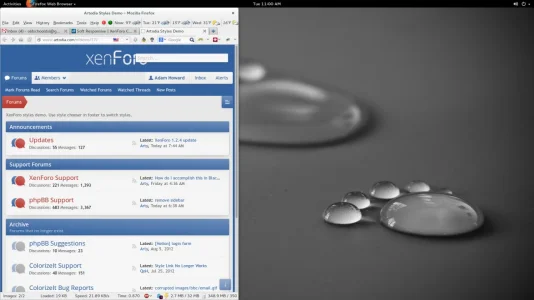Arty
Well-known member
Arty updated Elegance with a new update entry:
Update for Resource Manager 1.1
Read the rest of this update entry...
Update for Resource Manager 1.1
Style has been updated for XenForo's Resource Manager 1.1
How to update from previous version:
- Replace styles/{style directory}/xenresource/resource_icon.png with new image.
- Import XML file in admin control panel overriding previous style.
Read the rest of this update entry...