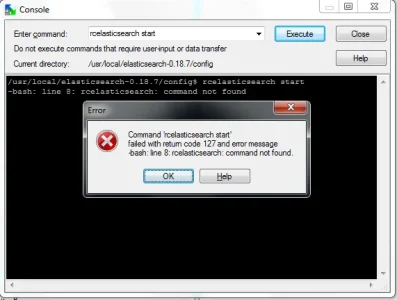cmeinck
Well-known member
I've had my IT support group reluctantly install Elasticsearch on my server, letting me know they won't provide me any support. I've uploaded the new library files and found my way to Search Options.
Before I enable Elasticsearch, I wanted to know what should be in the Elasticsearch Server Details. Right now, it's defaulted to 127.0.0.1:9200
Elasticsearch Index Name is blank.
Thoughts? Suggestions?
Before I enable Elasticsearch, I wanted to know what should be in the Elasticsearch Server Details. Right now, it's defaulted to 127.0.0.1:9200
Elasticsearch Index Name is blank.
Thoughts? Suggestions?