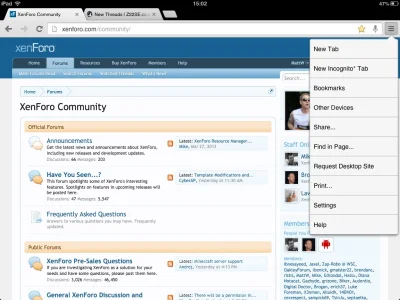You are using an out of date browser. It may not display this or other websites correctly.
You should upgrade or use an alternative browser.
You should upgrade or use an alternative browser.
Editor toolbar in Safari (iPhone/iPad/iPad mini)
- Thread starter CTXMedia
- Start date
CTXMedia
Well-known member
I only ask because I've bought an iPad Mini specifically for using XF forums on my lunch breaks during the week, and whilst I'm enjoying the full-size'ish keyboard (which should make it faster/easier to reply) - I do miss not being able to select smilies and apply formatting.
CTXMedia
Well-known member
If you install Chrome, you can tell it to request the full site, which will give you the full editor.
Hmmmm .... So I've got to switch browser to get the toolbar?
CTXMedia
Well-known member
Thanks Paul, but that doesn't really tell me whether it will be fixed in a future XF release?
It's possible it won't be an issue in the future Shaun.
http://xenforo.com/community/threads/editor-issues.46626/#post-502104
http://xenforo.com/community/threads/editor-issues.46626/#post-502104
CTXMedia
Well-known member
It's possible it won't be an issue in the future Shaun.
http://xenforo.com/community/threads/editor-issues.46626/#post-502104
Ah, okay, so it's a - Future fix
Thanks
CTXMedia
Well-known member
If you install Chrome, you can tell it to request the full site, which will give you the full editor.
Thanks Matt - I've installed it (using it now) but how do I request the full site please?
Thanks
MattW
Well-known member
TPerry
Well-known member
I'm on my Mini connected to my site right now and see the TinyMCE editor just fine and all the buttons work in Safari.This is not only a iOS Safari problem, but also a iOS Maxthon problem as well.
Of course, I have TinyMCE Fix, TinyMCE Enhancements, Mobile Agent Tracer and Browser Detection installed.
CTXMedia
Well-known member
I'm on my Mini connected to my site right now and see the TinyMCE editor just fine and all the buttons work in Safari.
Of course, I have TinyMCE Fix, TinyMCE Enhancements, Mobile Agent Tracer and Browser Detection installed.
Interesting. I had a look at the TinyMCE Fix add-on - is it true you have to install the TMS to get the fix to work for mobile devices?
Arty
Well-known member
That is Safari as well. All browsers (except for Opera Mini that is rendered on external servers instead of your device) on iOS use Safari engine. Apple doesn't allow other browsers on their devices. All those "browsers" are just different interfaces for Safari.This is not only a iOS Safari problem, but also a iOS Maxthon problem as well.
YesInteresting. I had a look at the TinyMCE Fix add-on - is it true you have to install the TMS to get the fix to work for mobile devices?
Martok
Well-known member
The is a great addon as I've mentioned to you elsewhere. It makes template editing much easier especially when it comes to upgrading to the latest version of Xenforo. Go on, give it a whirl, you won’t regret it.Interesting. I had a look at the TinyMCE Fix add-on - is it true you have to install the TMS to get the fix to work for mobile devices?
cclaerhout
Well-known member
If you want a solution only for you, just spoof your browser agent on your mobile device. On an iOS system, you an use for example the application called "KissMyAgent".Interesting. I had a look at the TinyMCE Fix add-on - is it true you have to install the TMS to get the fix to work for mobile devices?
Similar threads
- Replies
- 15
- Views
- 2K