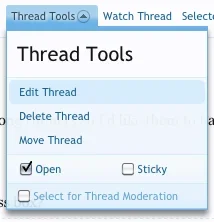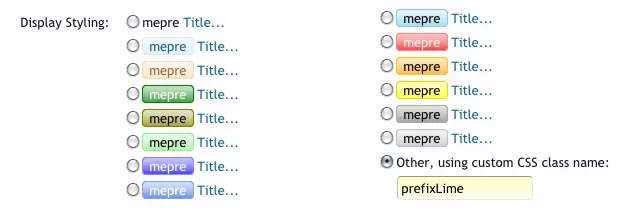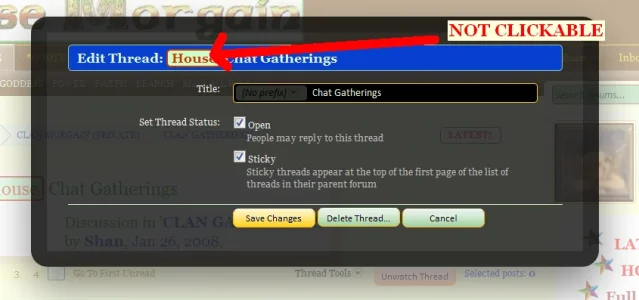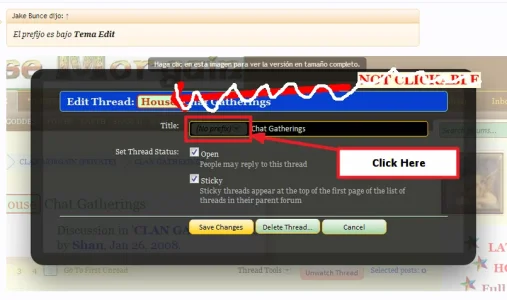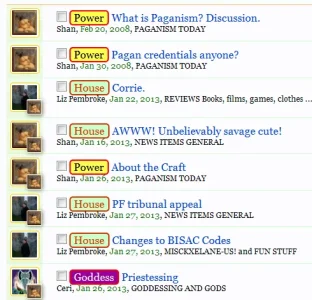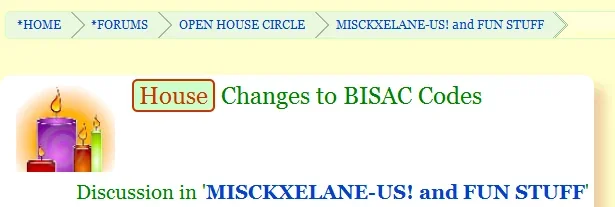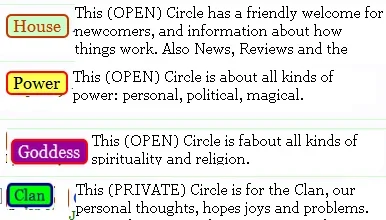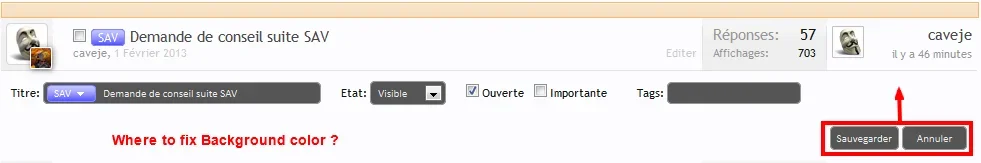Morgain
Well-known member
I have a default prefix on each Category to help visually identify it.
Moving nodes around between 2 categories messed up the default prefixes.
Most of the threads which failed to get prefixes while things were in flux don't matter. But a few that were started in this period will be long runners so I'd like them to have the proper prefix.
I can't edit the prefix in Thread Tools so is the on ly option the dreaded database route?
Secondly how would I get a prefix with a lime green background (not one of the colours on offer on the displayed list ) using the blank css box?
Moving nodes around between 2 categories messed up the default prefixes.
Most of the threads which failed to get prefixes while things were in flux don't matter. But a few that were started in this period will be long runners so I'd like them to have the proper prefix.
I can't edit the prefix in Thread Tools so is the on ly option the dreaded database route?
Secondly how would I get a prefix with a lime green background (not one of the colours on offer on the displayed list ) using the blank css box?