My forums extensively use use the CODE bbcode tag for code. But I want sometimes use a different background and font colour (black background + white text) like I do on my main site see example at http://centminmod.com so want to duplicate the CODE bbcode tag with a bbcode named like CODEB or something.
I want a wider margin for the CODEB tag as well. Using dev tools inspector i altered the existing CODE tag's CSS but of course need to rename these css references for CODEB.
Questions
example for CODEB custom bbcode
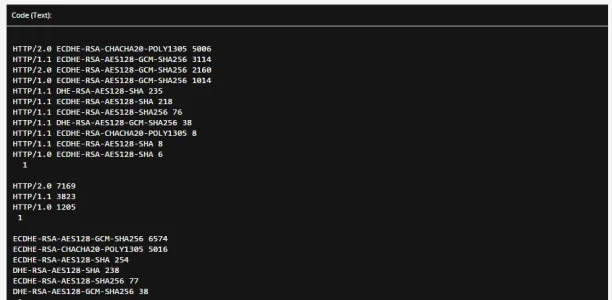
cheers
I want a wider margin for the CODEB tag as well. Using dev tools inspector i altered the existing CODE tag's CSS but of course need to rename these css references for CODEB.
Questions
- Question is how would the custom bbcode be setup ? there's no admin reference to what the default CODE bbcode tag looks like to be able to duplicate it in custom bbcode add section ? HTML replacement code something like
. I believe I got that far so far https://community.centminmod.com/threads/testing-custom-codeb-tag.4998/Code:<div class="bbCodeBlock bbCodeCode"> <div class="type">Code (Text):</div> <div class="code">{text}</div> </div> - Also how to add CODEB tag to overlay dropdown language code menu ?
- Also the CODE default bbcode doesn't pick up tag codes in text, but CODEB tag does ? how to disable that ? i already have parse BBCODE disabled ?
Code:
.bbCodeBlock {
margin: 1em 80px 1em 0;
border: 1px solid #e8e8e8;
-webkit-border-radius: 0px;
-moz-border-radius: 0px;
-khtml-border-radius: 0px;
border-radius: 0px;
overflow: auto;
}
.bbCodeBlock .type {
font-size: 11px;
font-family: 'Open Sans',sans-serif;
color: #fff;
background-color: #000;
padding: 7px 8px;
border-bottom: 1px solid #e8e8e8;
-webkit-border-top-left-radius: 0px;
-moz-border-radius-topleft: 0px;
-khtml-border-top-left-radius: 0px;
border-top-left-radius: 0px;
-webkit-border-top-right-radius: 0px;
-moz-border-radius-topright: 0px;
-khtml-border-top-right-radius: 0px;
border-top-right-radius: 0px;
}
.bbCodeBlock pre, .bbCodeBlock .code {
font-size: 10pt;
font-family: Consolas,'Courier New',Courier,monospace;
background-color: #000;
padding: 10px;
-webkit-border-radius: 0px;
-moz-border-radius: 0px;
-khtml-border-radius: 0px;
border-radius: 0px;
word-wrap: normal;
overflow: auto;
line-height: 1.24;
min-height: 30px;
max-height: 500px;
_width: 600px;
direction: ltr;
color: #fff;
}example for CODEB custom bbcode
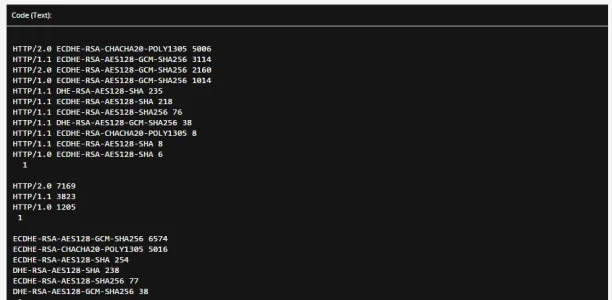
cheers
Last edited: