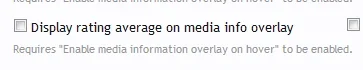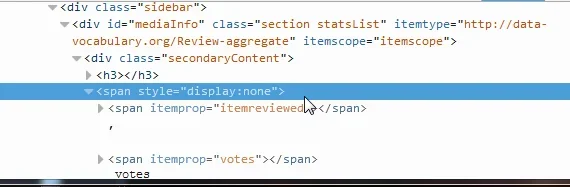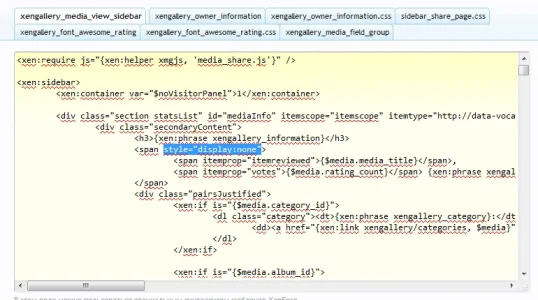Abracadaniel
Member
Hi there,
We have disabled review stars (less abuse, more positive feelings with "thanks" button etc).
But it appears, that Review-aggregate markup still being embedded at page, and Google Crawlers trying to identify it. Because we disabled stars element, it returns lot's of errors about non-correct markup. I think it could be the reason why it's not trying to crawl much of our gallery.
Maybe let "Review-aggregate" markup be disabled with disabling star voting system?
We have disabled review stars (less abuse, more positive feelings with "thanks" button etc).
But it appears, that Review-aggregate markup still being embedded at page, and Google Crawlers trying to identify it. Because we disabled stars element, it returns lot's of errors about non-correct markup. I think it could be the reason why it's not trying to crawl much of our gallery.
Maybe let "Review-aggregate" markup be disabled with disabling star voting system?