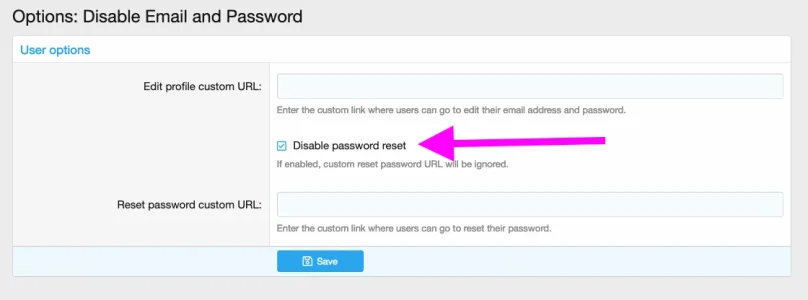kolakube
Well-known member
Mangini submitted a new resource:
Disable Edit Email and Password - A simple addon that allows you to disable Edit password and email permissions for groups
Read more about this resource...
Disable Edit Email and Password - A simple addon that allows you to disable Edit password and email permissions for groups
This addon allows you to entirely disable users and user groups from changing their email or password in XenForo with a simple permissions set. All admin capabilities still remain. Set your own custom "Reset password" and "Edit password/email" pages in the User Options admin to re-link native XenForo password reset and change password/email buttons.
Features tour:
- Adds new "Edit email address" and "Edit password" permissions to User and Groups permissions
- Adds custom Edit...
Read more about this resource...