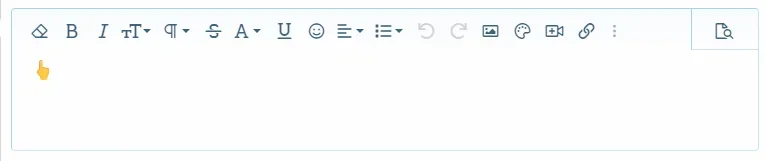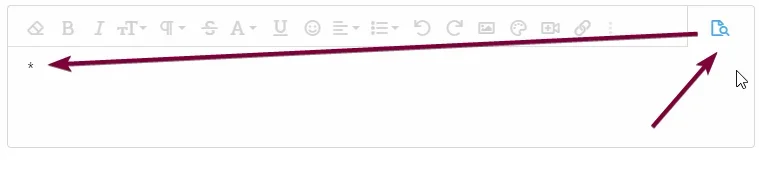You are using an out of date browser. It may not display this or other websites correctly.
You should upgrade or use an alternative browser.
You should upgrade or use an alternative browser.
XF 2.2 Disable certain emoji
- Thread starter Lighthope
- Start date
Lighthope
Member
Word censor does not block emojies, only smilies.You can do that with the word censor.
Lighthope
Member
Not working for me. I have the text censored. But the emoji still shows up. If you put the phrase in there, I think it gets censored. But if you click on the image, the image gets put in there maybe? But it is still showing up.Works for emoji too.
Lighthope
Member
You can't put an emoji in the "words to censor" field. Only the text equivalent. And that isn't working.Simply put the emoji in the "Words to censor" field.
htsumer
Active member
/admin.php?smilies/

And just to clear up any confusion, you would not need to block a smilie here, you would simply remove it in the Smilies section.
Lighthope
Member
Tried
Yes you can.
Not working for me. I can not paste the image into Words to Censor.It works for me too
Lighthope
Member
Windows+. does not pull up the emoji I want to censor.Don't paste the image, insert the emoji itself (Windows + .on Windows,Cmd + Ctrl + Spaceon Mac).
It is the middle_finger one from People listed under Emoji by JoyPixels found under Messages -> Emoji style
Windows will render them natively (rather than using JoyPixels images), but it should be there all the same.Windows+. does not pull up the emoji I want to censor.
Emojis are fundamentally just characters (like the letterIt is the middle_finger one from People listed under Emoji by JoyPixels found under Messages -> Emoji style
a), but XenForo provides the option to render them using custom image sets rather than native fonts for consistent cross-platform styling.Anyway, if you really need to you can just copy the character from elsewhere (https://emojipedia.org/middle-finger).
Lighthope
Member
That worked. I have no idea why it was fighting me so hard using the other methods.Windows will render them natively (rather than using JoyPixels images), but it should be there all the same.
Emojis are fundamentally just characters (like the lettera), but XenForo provides the option to render them using custom image sets rather than native fonts for consistent cross-platform styling.
Anyway, if you really need to you can just copy the character from elsewhere (https://emojipedia.org/middle-finger).
Thanks.
Chromaniac
Well-known member
Windows emoji picker is very censored. It doesn't feature country flags and the middle finger emoji.
Similar threads
- Question
- Replies
- 3
- Views
- 68
- Question
- Replies
- 4
- Views
- 304
- Solved
- Replies
- 2
- Views
- 39
- Question
- Replies
- 3
- Views
- 78