Ehren
Well-known member
It will look like your mock-upThanks.
I don't have the theme yet - only tried the demo.
So that code would add the image as shown in my mock-up? Or would it be a background image for the whole block?
It will look like your mock-upThanks.
I don't have the theme yet - only tried the demo.
So that code would add the image as shown in my mock-up? Or would it be a background image for the whole block?
Yep, changing the background image on the category headers is simple. You can either remove the image, make it a different image to your header, or make the image unique depending on what the category ID is.Kinda had the same question... Can the header image be different than the images in the Nav bars?
- Upgraded for Xenforo 2.2.12.
- Fixed a Turkish language string in the guest message.
- Added Brazilian Portuguese phrases.
- The “Online statistics” widget on the “Current visitors” page is now using the correct icon.
- The “Mobile navigation bar?” setting in the Customizer no longer appears if the “Xenfocus: Mobile navigation bar > Enable mobile navigation bar?” setting is disabled.
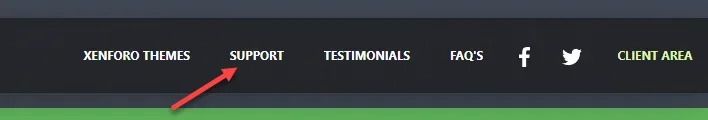
My apologies. I've just made the "Client Area" link always visible in the header.Where is the login button and customer area on your website? Like for real every single time I'm trying to find my licensed products.
@Ehren how i add image to all forum background?
body{
background-image: url('https://site.com/background.jpg');
background-size: cover;
background-attachment: fixed;
background-position: 50%;
}Thanks , I get an error when I quit mega footer that say I have to look consoleIf you want a background image across the entire page, add this to extra.less and change the URL to your own image:
Less:body{ background-image: url('https://site.com/background.jpg'); background-size: cover; background-attachment: fixed; background-position: 50%; }
I hope that helps!
Strange, what does the error say?Thanks , I get an error when I quit mega footer that say I have to look console
What does the actual error in the browser console say?The is the error.
[data-template="forum_list"] .p-body-header{
display: none;
}Hello,How I make colums of forums?
Hello,
Do you have a mock-up of what you'd like it to look like?
I enable it…but doesn’t show on mobileHello,
Enable the "Grid layout?" setting in the Customizer
We use essential cookies to make this site work, and optional cookies to enhance your experience.