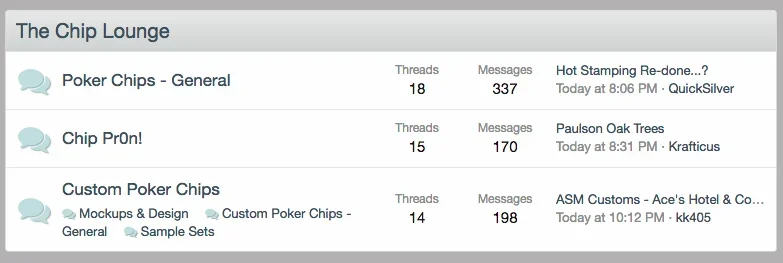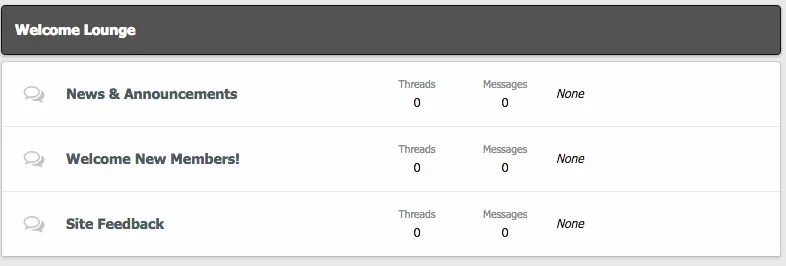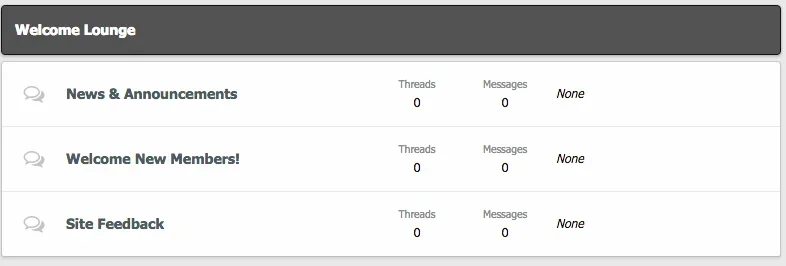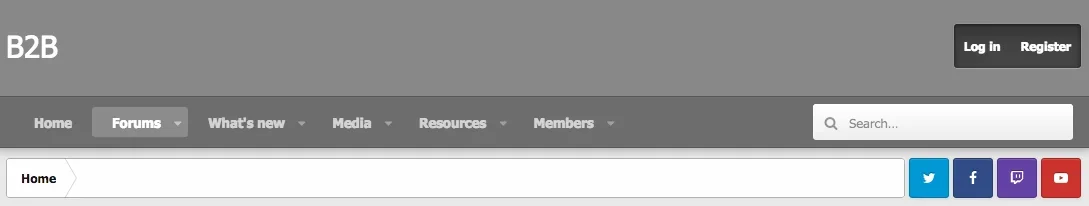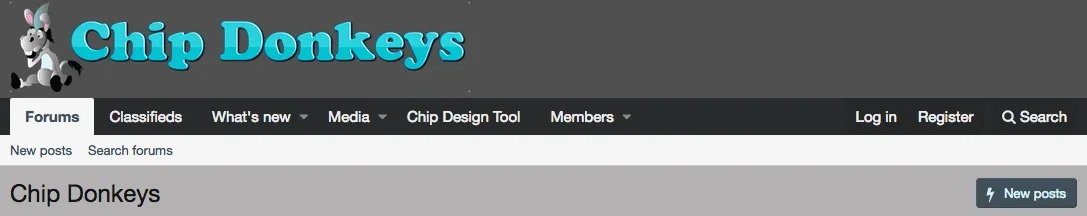I have questions regarding the style change for two different parts of a node: First, how do I change the background color of a node, and is the color 'connected' to the logo at the top of the page? anyway to disconnect them if they are connected?
Second question is how can I close te gap betwen the node header and the rest of a node. You can see from the two pictures here from two different installations, one has a gap between 'Welcome Lounge' and 'the content below, and the other 'The Chip Lounge' is a seamless/connected box with the content below it.
many many thanks for the help...
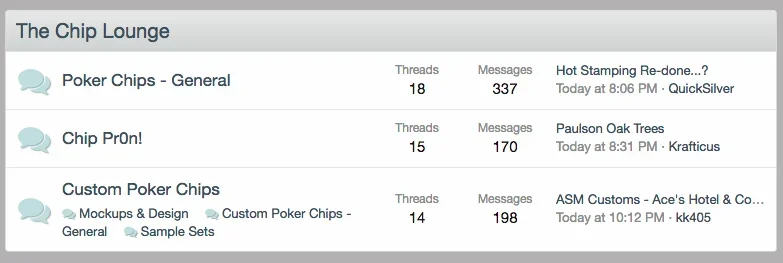
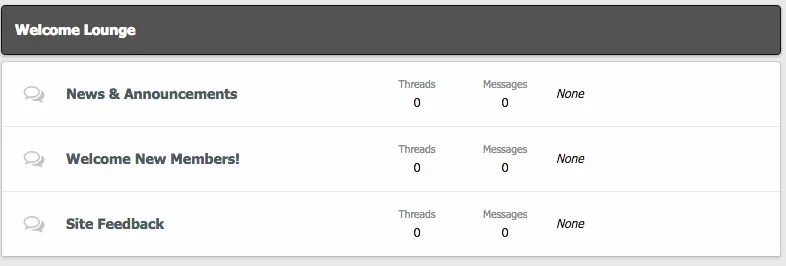
Second question is how can I close te gap betwen the node header and the rest of a node. You can see from the two pictures here from two different installations, one has a gap between 'Welcome Lounge' and 'the content below, and the other 'The Chip Lounge' is a seamless/connected box with the content below it.
many many thanks for the help...