digitalpoint
Well-known member
100% they use Free tier for testing things. Welcome to forever ago. 
ErrorException: [E_WARNING] Trying to access array offset on false src/addons/DigitalPoint/Cloudflare/Repository/Cloudflare.php:1081
Generated by: nodle Oct 2, 2024 at 10:40 AM
Stack trace
#0 src/addons/DigitalPoint/Cloudflare/Repository/Cloudflare.php(1081): XF::handlePhpError(2, '[E_WARNING] Try...', '/home/mysite/...', 1081)
#1 src/addons/DigitalPoint/Cloudflare/Repository/Cloudflare.php(787): DigitalPoint\Cloudflare\Repository\CloudflareAbstract->getZoneSettings(NULL, Array)
#2 src/addons/DigitalPoint/Cloudflare/Admin/Controller/Cloudflare.php(49): DigitalPoint\Cloudflare\Repository\CloudflareAbstract->organizeSettings()
#3 src/XF/Mvc/Dispatcher.php(362): DigitalPoint\Cloudflare\Admin\Controller\Cloudflare->actionIndex(Object(XF\Mvc\ParameterBag))
#4 src/XF/Mvc/Dispatcher.php(264): XF\Mvc\Dispatcher->dispatchClass('DigitalPoint\\Cl...', 'Index', Object(XF\Mvc\RouteMatch), Object(DigitalPoint\Cloudflare\Admin\Controller\Cloudflare), NULL)
#5 src/XF/Mvc/Dispatcher.php(121): XF\Mvc\Dispatcher->dispatchFromMatch(Object(XF\Mvc\RouteMatch), Object(DigitalPoint\Cloudflare\Admin\Controller\Cloudflare), NULL)
#6 src/XF/Mvc/Dispatcher.php(63): XF\Mvc\Dispatcher->dispatchLoop(Object(XF\Mvc\RouteMatch))
#7 src/XF/App.php(2826): XF\Mvc\Dispatcher->run()
#8 src/XF.php(806): XF\App->run()
#9 admin.php(15): XF::runApp('XF\\Admin\\App')
#10 {main}
Request state
array(4) {
["url"] => string(22) "/admin.php?cloudflare/"
["referrer"] => string(49) "https://mysite.com/admin.php?logs/server-errors/"
["_GET"] => array(1) {
["cloudflare/"] => string(0) ""
}
["_POST"] => array(0) {
}
}Error looks like something you would get if the domain isn’t a zone in your Cloudflare account or couldn’t be accessed by the API token (by “your” I mean the one the API token is for). Couple things to check…I thought I would try this addon again, but still get these messages when I try to access the settings area:
Code:ErrorException: [E_WARNING] Trying to access array offset on false src/addons/DigitalPoint/Cloudflare/Repository/Cloudflare.php:1081 Generated by: nodle Oct 2, 2024 at 10:40 AM Stack trace #0 src/addons/DigitalPoint/Cloudflare/Repository/Cloudflare.php(1081): XF::handlePhpError(2, '[E_WARNING] Try...', '/home/mysite/...', 1081) #1 src/addons/DigitalPoint/Cloudflare/Repository/Cloudflare.php(787): DigitalPoint\Cloudflare\Repository\CloudflareAbstract->getZoneSettings(NULL, Array) #2 src/addons/DigitalPoint/Cloudflare/Admin/Controller/Cloudflare.php(49): DigitalPoint\Cloudflare\Repository\CloudflareAbstract->organizeSettings() #3 src/XF/Mvc/Dispatcher.php(362): DigitalPoint\Cloudflare\Admin\Controller\Cloudflare->actionIndex(Object(XF\Mvc\ParameterBag)) #4 src/XF/Mvc/Dispatcher.php(264): XF\Mvc\Dispatcher->dispatchClass('DigitalPoint\\Cl...', 'Index', Object(XF\Mvc\RouteMatch), Object(DigitalPoint\Cloudflare\Admin\Controller\Cloudflare), NULL) #5 src/XF/Mvc/Dispatcher.php(121): XF\Mvc\Dispatcher->dispatchFromMatch(Object(XF\Mvc\RouteMatch), Object(DigitalPoint\Cloudflare\Admin\Controller\Cloudflare), NULL) #6 src/XF/Mvc/Dispatcher.php(63): XF\Mvc\Dispatcher->dispatchLoop(Object(XF\Mvc\RouteMatch)) #7 src/XF/App.php(2826): XF\Mvc\Dispatcher->run() #8 src/XF.php(806): XF\App->run() #9 admin.php(15): XF::runApp('XF\\Admin\\App') #10 {main} Request state array(4) { ["url"] => string(22) "/admin.php?cloudflare/" ["referrer"] => string(49) "https://mysite.com/admin.php?logs/server-errors/" ["_GET"] => array(1) { ["cloudflare/"] => string(0) "" } ["_POST"] => array(0) { } }
I have removed it twice now and reinstalled; I ran into this problem awhile back using it and had to uninstall it. I even contacted my host awhile back and they didn't know as well. Any other options to try?
Yes, the domain is in Cloudflare. No test this is on my live site in signature.Error looks like something you would get if the domain isn’t a zone in your Cloudflare account or couldn’t be accessed by the API token (by “your” I mean the one the API token is for). Couple things to check…
- Make sure the domain is in your Cloudflare account
- Are you using a temp/test domain (like localhost or something else not in your Cloudflare account)
- Check the permissions of your API token (did you set it up so it’s only valid for certain zones or certain IPs?)
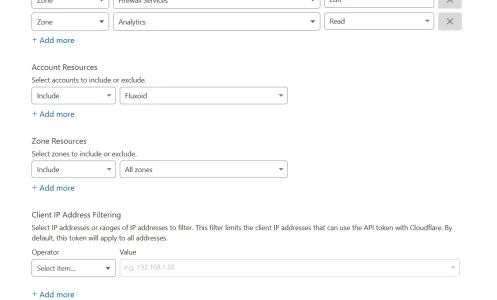
Assuming that the zone is within the "Fluxoid" account that you restricted it to, not sure...Yes, the domain is in Cloudflare. No test this is on my live site in signature.
I went through deleted the old token, and went step by step to verify read/edit access. and copied over the new secret key. No it's only setup for one zone and no specific address (see below).
View attachment 311876
Ya set to these and same thing. I am at a loss, guess it's just not compatible with my server?Assuming that the zone is within the "Fluxoid" account that you restricted it to, not sure...
If you want to be extra sure your permissions are set right, make your API token with this link (permissions are pre-set for what you need):
Outbound email is the main one if you are using the server as your outbound mail server. Nothing that Cloudflare or this addon can address though because Cloudflare doesn’t proxy email.We are utiling CF for incoming connections and we already activated CF workers for URL preview but is there anywhere else Xenforo would initiate outgoing connections from the server which would need to be protected to avoid exposing the server IP?
You should be good after you enable image and unfurl proxies with the addon. Those requests will come from Cloudflare IPs as far as anyone trying to figure out the server IP.we use 3rd party email service so that has been dealt with but we thought we are good until a hacker figured that live preview fetches the URL of the remote server and the real IP is showing in that server's log files as outbound connections are not filtered through CF hence we are wondering if there is any other functions we need to focus on or thats it.
You don’t need warp for that… just have your servers only respond to Cloudflare IP blocks and only on port 80 and 443 (that’s exactly what I do). Basically done at the firewall level before the network packet even makes it to the web server.Do you think it would be useful to get WARP setup so we can lock down everything and only exclude connections towards CF?
LogicException: Cannot manipulate data when the session is not started src/XF/Session/Session.php:177
#0 src/XF/Session/Session.php(190): XF\Session\Session->__isset('samCountryIsoCo...')
#1 src/addons/Siropu/AdsManager/Criteria/Geo.php(19): XF\Session\Session->keyExists('samCountryIsoCo...')
#2 src/XF/Container.php(275): Siropu\AdsManager\Criteria\Geo->__construct(Object(XF\Pub\App), Array)
#3 src/XF/App.php(991): XF\Container->createObject('Siropu\\AdsManag...', Array)
#4 src/XF/Container.php(233): XF\App->XF\{closure}('Siropu\\AdsManag...', Array, Object(XF\Container))
#5 src/XF/App.php(3645): XF\Container->create('criteria', 'Siropu\\AdsManag...', Array)
#6 src/addons/Siropu/AdsManager/Entity/Ad.php(458): XF\App->criteria('Siropu\\AdsManag...', Array)
#7 src/addons/Siropu/AdsManager/Template/Ad.php(583): Siropu\AdsManager\Entity\Ad->matchesGeoCriteria()
#8 [internal function]: Siropu\AdsManager\Template\Ad->Siropu\AdsManager\Template\{closure}(Object(Siropu\AdsManager\Entity\Ad))
#9 src/XF/Mvc/Entity/AbstractCollection.php(248): array_filter(Array, Object(Closure))
#10 src/addons/Siropu/AdsManager/Template/Ad.php(577): XF\Mvc\Entity\AbstractCollection->filter(Object(Closure))
#11 src/addons/Siropu/AdsManager/Template/Ad.php(411): Siropu\AdsManager\Template\Ad->prepareAdsForDisplay()
#12 src/addons/Siropu/AdsManager/Template/Ad.php(402): Siropu\AdsManager\Template\Ad->setAds()
#13 src/addons/Siropu/AdsManager/Listener.php(62): Siropu\AdsManager\Template\Ad->__construct(Object(XF\Pub\App), Object(XF\Mvc\Reply\Redirect))
#14 src/XF/Extension.php(86): Siropu\AdsManager\Listener::templaterGlobalData(Object(XF\Pub\App), Array, Object(XF\Mvc\Reply\Redirect))
#15 src/XF/App.php(3368): XF\Extension->fire('templater_globa...', Array, NULL)
#16 src/XF/App.php(2500): XF\App->fire('templater_globa...', Array)
#17 src/XF/App.php(2359): XF\App->getGlobalTemplateData(Object(XF\Mvc\Reply\Redirect))
#18 src/XF/Pub/App.php(495): XF\App->preRender(Object(XF\Mvc\Reply\Redirect), 'html')
#19 src/XF/Mvc/Dispatcher.php(407): XF\Pub\App->preRender(Object(XF\Mvc\Reply\Redirect), 'html')
#20 src/XF/Mvc/Dispatcher.php(66): XF\Mvc\Dispatcher->render(Object(XF\Mvc\Reply\Redirect), 'html')
#21 src/XF/App.php(2826): XF\Mvc\Dispatcher->run()
#22 src/XF.php(806): XF\App->run()
#23 index.php(23): XF::runApp('XF\\Pub\\App')
#24 {main}We use essential cookies to make this site work, and optional cookies to enhance your experience.