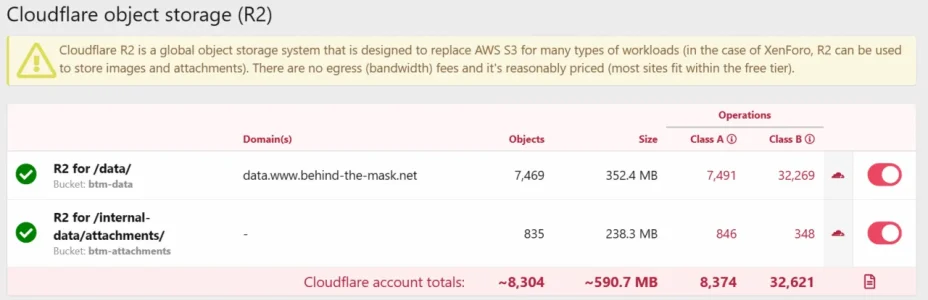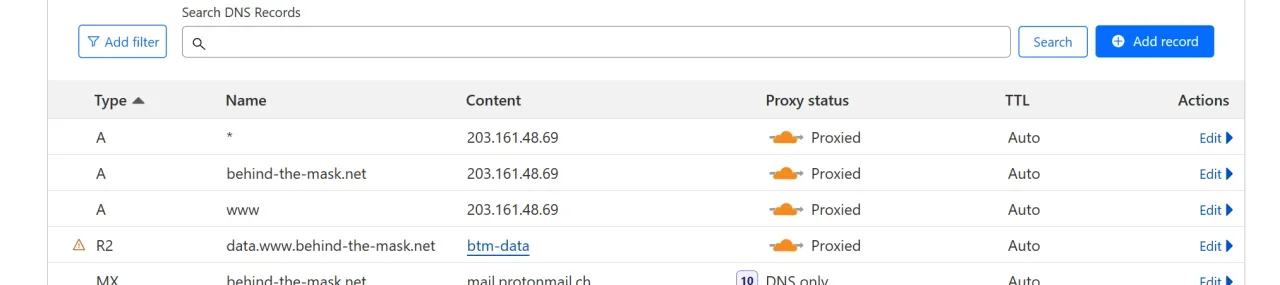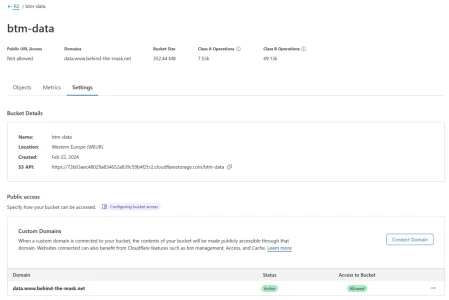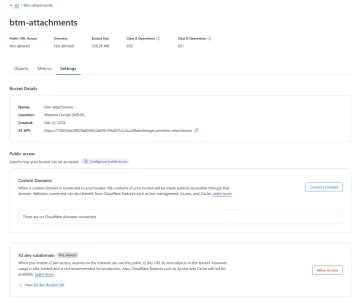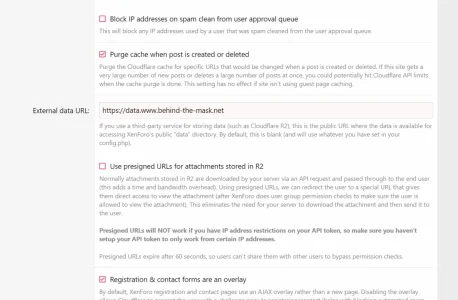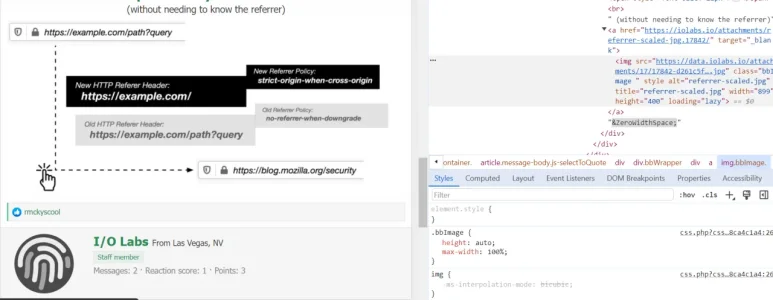ErrorException: Cloudflare: Server error: `HEAD https://73b03aec48029a834652a839c59b4f2f.r2.cloudflarestorage.com/btm-data/media/551.jpg` resulted in a `500 Internal Server Error` response src/XF/Error.php:77
Generated by: Unknown account 22 February 2024 at 12:51 PM
Stack trace
#0 src/XF.php(219): XF\Error->logError('Cloudflare: Ser...', false)
#1 src/addons/DigitalPoint/Cloudflare/Traits/XF.php(165): XF::logError('Cloudflare: Ser...')
#2 src/addons/DigitalPoint/Cloudflare/Api/Cloudflare.php(710): DigitalPoint\Cloudflare\Api\Cloudflare->logError('Cloudflare: Ser...')
#3 src/addons/DigitalPoint/Cloudflare/Api/Advanced.php(749): DigitalPoint\Cloudflare\Api\CloudflareAbstract->makeRequest('HEAD', 'media/551.jpg', Array, true, 'btm-data')
#4 src/addons/DigitalPoint/Cloudflare/League/Flysystem/Adapter/R2.php(195): DigitalPoint\Cloudflare\Api\Advanced->headR2Object('btm-data', 'media/551.jpg')
#5 src/addons/DigitalPoint/Cloudflare/League/Flysystem/Adapter/R2.php(83): DigitalPoint\Cloudflare\League\Flysystem\Adapter\R2->getMetadata('media/551.jpg')
#6 src/vendor/league/flysystem/src/Filesystem.php(57): DigitalPoint\Cloudflare\League\Flysystem\Adapter\R2->has('media/551.jpg')
#7 src/vendor/league/flysystem-eventable-filesystem/src/EventableFilesystem.php(430): League\Flysystem\Filesystem->has('media/551.jpg', Array)
#8 src/vendor/league/flysystem-eventable-filesystem/src/EventableFilesystem.php(395): League\Flysystem\EventableFilesystem\EventableFilesystem->callFilesystemMethod('has', Array)
#9 src/vendor/league/flysystem-eventable-filesystem/src/EventableFilesystem.php(128): League\Flysystem\EventableFilesystem\EventableFilesystem->delegateMethodCall('has', Array)
#10 src/vendor/league/flysystem/src/MountManager.php(313): League\Flysystem\EventableFilesystem\EventableFilesystem->has('media/551.jpg')
#11 src/XF/Util/File.php(257): League\Flysystem\MountManager->has('media/551.jpg')
#12 src/addons/EWR/Medio/Entity/Media.php(171): XF\Util\File::abstractedPathExists('data://media/55...')
#13 src/XF/Mvc/Entity/Entity.php(167): EWR\Medio\Entity\Media->getImage()
#14 src/XF/Mvc/Entity/Entity.php(125): XF\Mvc\Entity\Entity->get('image')
#15 internal_data/code_cache/templates/l1/s17/public/EWRmedio_medias_macros.php(118): XF\Mvc\Entity\Entity->offsetGet('image')
#16 src/XF/Template/Templater.php(828): XF\Template\Templater->{closure}(Object(SV\AdvancedBbCodesPack\XF\Template\Templater), Array, NULL)
#17 src/addons/MaZ/AMP/XF/Template/Templater.php(152): XF\Template\Templater->callMacro('EWRmedio_medias...', 'media_tile', Array, Array, Object(XF\Template\MacroState))
#18 internal_data/code_cache/templates/l1/s17/public/EWRmedio_medias_list.php(87): MaZ\AMP\XF\Template\TemplaterAbstract->callMacro('EWRmedio_medias...', 'media_tile', Array, Array)
#19 src/XF/Template/Templater.php(1655): XF\Template\Templater->{closure}(Object(SV\AdvancedBbCodesPack\XF\Template\Templater), Array, NULL)
#20 src/addons/MaZ/AMP/Traits/Templater/XF22.php(52): XF\Template\Templater->renderTemplate('EWRmedio_medias...', Array, true, NULL)
#21 src/addons/MaZ/AUN/XF/Template/Templater.php(39): MaZ\AMP\XF\Template\Templater->renderTemplate('public:EWRmedio...', Array, true, NULL)
#22 src/XF/Template/Template.php(24): MaZ\AUN\XF\Template\Templater->renderTemplate('public:EWRmedio...', Array)
#23 src/XF/Mvc/Renderer/Html.php(50): XF\Template\Template->render()
#24 src/XF/Mvc/Dispatcher.php(460): XF\Mvc\Renderer\Html->renderView('EWR\\Medio:Media...', 'public:EWRmedio...', Array)
#25 src/XF/Mvc/Dispatcher.php(442): XF\Mvc\Dispatcher->renderView(Object(XF\Mvc\Renderer\Html), Object(XF\Mvc\Reply\View))
#26 src/XF/Mvc/Dispatcher.php(402): XF\Mvc\Dispatcher->renderReply(Object(XF\Mvc\Renderer\Html), Object(XF\Mvc\Reply\View))
#27 src/XF/Mvc/Dispatcher.php(60): XF\Mvc\Dispatcher->render(Object(XF\Mvc\Reply\View), 'html')
#28 src/XF/App.php(2487): XF\Mvc\Dispatcher->run()
#29 src/XF.php(524): XF\App->run()
#30 index.php(20): XF::runApp('XF\\Pub\\App')
#31 {main}
Request state
array(4) {
["url"] => string(44) "/media/?keywords=1094.200.186.782.77.192.204"
["referrer"] => string(71) "https://www.behind-the-mask.net/media/?keywords=1094.200.782.77.192.186"
["_GET"] => array(1) {
["keywords"] => string(27) "1094.200.186.782.77.192.204"
}
["_POST"] => array(0) {
}
}