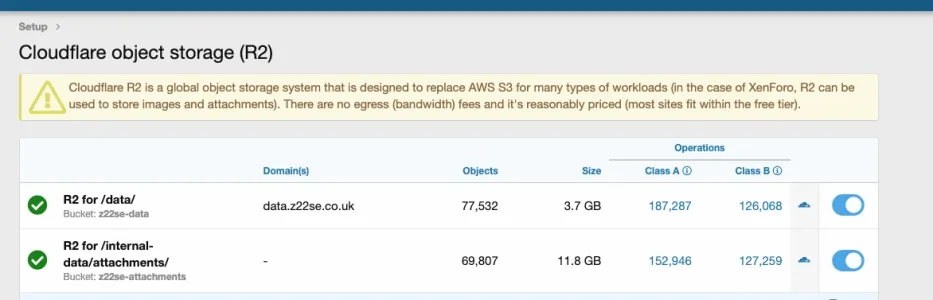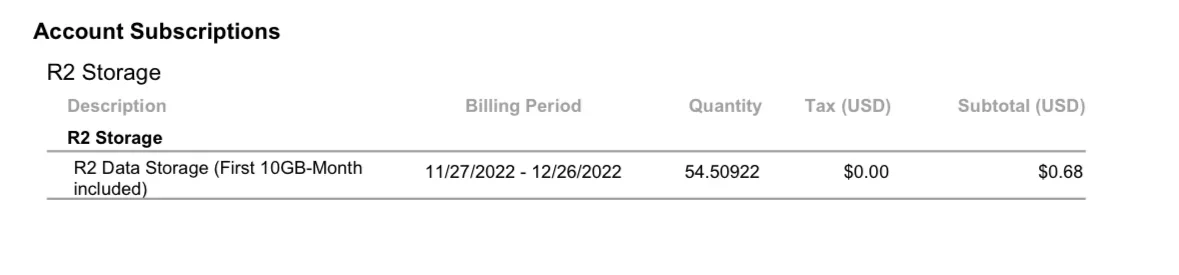Taken care of WELL before the add-on was installed. Not a neophyte in installing add-ons and checking instructions before doing so.
 View attachment 279520
View attachment 279520
The point being I don't use the R2 features.... but when I install the latest add-on version I have problems... revert to the prior version and those issues become non-existent. And they appear to be directly related to serving of images (which the R2 function would involve). It was to the point I could not upload images and attach into a post Could that have been a setting I missed... yep.... but if so, that needs to be detailed in the documentaiton.