Digital Doctor
Well-known member
They appear to make a lot of changes for the purpose of breaking your integrationCloudflare changed the error code from 971 to 1134.
They appear to make a lot of changes for the purpose of breaking your integrationCloudflare changed the error code from 971 to 1134.
Ya. Sometimes it does seem like that.They appear to make a lot of changes for the purpose of breaking your integration
<IfModule mod_headers.c> Header always set X-Content-Type-Options "nosniff" Header always set X-Frame-Options "SAMEORIGIN" Header always set X-Xss-Protection "1; mode=block" # Updated Content-Security-Policy (CSP) to allow Cloudflare Insights and jsDelivr scripts Header always set Content-Security-Policy "default-src 'self'; script-src 'self' 'unsafe-inline' 'unsafe-eval' https://static.cloudflareinsights.com https://cdn.jsdelivr.net; style-src 'self' 'unsafe-inline'; img-src 'self' data:;" # Referrer-Policy Header always set Referrer-Policy "no-referrer" # Relaxed Permissions-Policy Header always set Permissions-Policy "geolocation=(), midi=(), notifications=(), push=(), sync-xhr=(), microphone=(), camera=(), magnetometer=(), gyroscope=(), speaker=(), vibrate=(), fullscreen=(self), payment=();"</IfModule>
Is it any different without the addon? Can’t think of any reason whatsoever that the addon would cause post times to be removed.hiya, great add on
I was upating the .htaccess code to allow as a CSP so as to avoid any blocking issues
except the net result is all of the post times show up as "later_today_at_x"
any suggesting on what to do in order to enable CSP ?
Enable it, there is no downside.question @digitalpoint
What is your assessment of using the Tiered Cache option through CF
any benefit or not ?
There is no way to enable presigned URLs on your own domain (the S3 API isn’t enabled on public domains). Even if you could, what you want to do wouldn’t work because the whole point of presigned URLs is you are “presigning” the request for a certain period of time. Meaning the URL wouldn’t work after 30 seconds, so getting presigned URLs indexed by Google wouldn’t be a great idea.Is there any way to get presigned urls working with a subdomain?
I'd like to make the switch, but also keep Google image search working, meaning I need them to show up under my own domain.
Doh, of courseEven if you could, what you want to do wouldn’t work because the whole point of presigned URLs is you are “presigning” the request for a certain period of time. Meaning the URL wouldn’t work after 30 seconds, so getting presigned URLs indexed by Google wouldn’t be a great idea.
Also, presigned URLs are only used for attachments (which are behind XenForo's permission system). If your setup allows attachments to be viewed by all users (more specifically, guests, which is what Google would spider as), you can add a cache rule to edge cache media attachments:Doh, of course
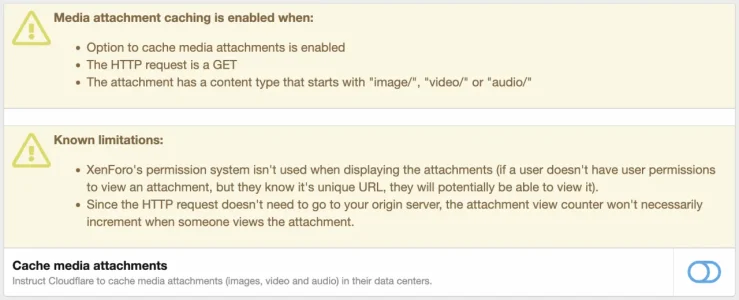
There are no server errors. Can you let me know about the hostname? Where is it checked or defined?It will error on the side of caution when deleting a rule and it won’t delete it if it’s been changed. Maybe someone changed the rule or maybe the hostname for site of different. It’s safe to delete it manually if there’s nothing in there you added manually you want to keep.
The rule was never modified, that's why it's weird it wasn't disabled or removed by the addonIt wouldn’t make an error log. It looks at your existing cache rules and deletes one if it matches what it would be if it were to set it up now. So if you changed the rule at all in Cloudflare dashboard, it won’t match any longer (and won’t delete it).
Not sure… if the hostname changed, that could have been it too (like if you added the rule in a dev setup or something).The rule was never modified, that's why it's weird it wasn't disabled or removed by the addon
Yep.So after over a year and a half, do you still think R2 is a good thing to go for hosting all attachments/images?
Not really. The $0.015 cost per GB I guess?Any downside for using it?
Yep.
Not really. The $0.015 cost per GB I guess?
/data/assets/node-images/, should I also move these images to R2 and change all links referring to these files in extra.less or I just leave it as it is?/data/gallery_avatars/ folder and have them displayed for users to choose. It also also categorization of the avatar by various sub-folders, e.g. /data/gallery_avatars/man and /data/gallery_avatars/woman .We use essential cookies to make this site work, and optional cookies to enhance your experience.