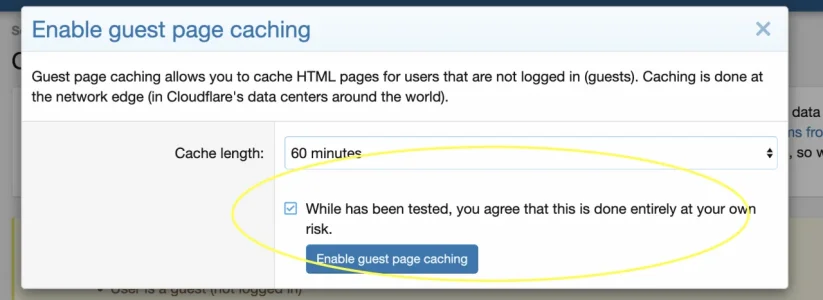Shuya
Active member
I can confirm now we are getting this error once a day.We'll keep an eye on it, I think it pops up from time to time. Thanks for your replies.
Error: Call to a member function getBody() on array src/addons/DigitalPoint/Cloudflare/Traits/XF.php:146
Generated by: Unknown account May 16, 2023 at 23:10
Last edited: