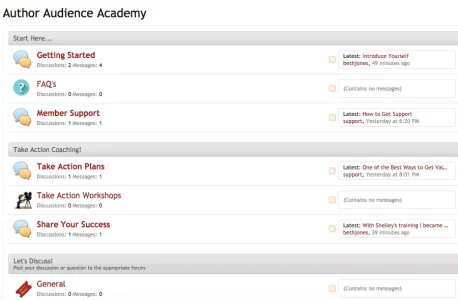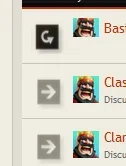You are using an out of date browser. It may not display this or other websites correctly.
You should upgrade or use an alternative browser.
You should upgrade or use an alternative browser.
Different forum icons?
- Thread starter HenrikHansen
- Start date
Vincent
Well-known member
It can be found here: http://xenforo.com/community/resources/custom-node-icon-icon-for-category.632/
Vincent
Well-known member
Create icon sets for those forums, add CSS for each forum like this:Change 1 to forum idCode:.node .node_1 .nodeIcon { background-image: url('@imagePath/xenforo/node-1.png');
Not trying to be a douche, but I think addons are easier. Especially for beginners
Vincent
Well-known member
Yes, addons are easier, but CSS does the same without adding more PHP code.
And PHP does the same without adding more CSS code
HenrikHansen
Well-known member
I think I will use the CSS option. The addon is not quite finished, and has no option to delete uploaded icons for forum and it seems to change to icons to standard size.
Adam Howard
Well-known member
I am not worth of your greatness.Create icon sets for those forums, add CSS for each forum like this:Change 1 to forum idCode:.nodeList .node.node_1 .nodeIcon { background-image: url('@imagePath/xenforo/node-1.png');
Do you have any idea how long I've been trying to customize the node icons for each forum, so that they could each have their own icon?!
........ Sure, there are TON of other examples on here, but none of them work or require you to make a new sprite, which needs to be coded to match up correctly. And the few others that work, only do so partly in that you end up with empty space when there are new replies.
This one works and doesn't depend on the other add-on (which is very flawed I may add).
Granted this ends up showing the default icon when there is a new reply and I much would prefer if it just "greyed out" or "brighten" the current icon without needing a 2nd photo .... But this one is good enough (and uses less code).
Thank you for posting this
Mr Lucky
Well-known member
I tried this and it just removed the default icon (yes, I double checked the image path was correct and added a closing bracket } which is missing from the example codeCreate icon sets for those forums, add CSS for each forum like this:Change 1 to forum idCode:.nodeList .node.node_1 .nodeIcon { background-image: url('@imagePath/xenforo/node-1.png');
I must have the correct forum id as it only affected that forum, all it did was remove the image
Shelley Hitz
New member
I'm starting to add content to my forums and notice that once there are new threads added to the forum, it reverts back to the default icons.
Any ideas of why this is happening?
This is an example of the code I'm using:
.nodeList .node.node_25 .nodeIcon
{
background-image: url('http://www.shelleyhitz.com/access/wp-content/uploads/2015/05/take-action-workshops.png');
}
Any ideas of why this is happening?
This is an example of the code I'm using:
.nodeList .node.node_25 .nodeIcon
{
background-image: url('http://www.shelleyhitz.com/access/wp-content/uploads/2015/05/take-action-workshops.png');
}
Attachments
Arty
Well-known member
Add !important to rule to prevent it from being overwritten:
Also your icon is not a proper node sprite, it doesn't have unread image. Therefore I've reset background-position in code above.
Code:
.nodeList .node.node_25 .nodeIcon
{
background-image: url('http://www.shelleyhitz.com/access/wp-content/uploads/2015/05/take-action-workshops.png') !important;
background-position: 0 0 !important;
}The code I used is just the same as for the other forums...
.nodeList .node_75 .nodeText{ background: url("@imagePath/xenforo/icons/ClashRoyale30.png") no-repeat scroll left transparent;}
Can you show me how i need to modify it please, im not too good with coding.
Thanks for your help
.nodeList .node_75 .nodeText{ background: url("@imagePath/xenforo/icons/ClashRoyale30.png") no-repeat scroll left transparent;}
Can you show me how i need to modify it please, im not too good with coding.
Thanks for your help
Similar threads
- Question
- Replies
- 1
- Views
- 35
- Question
- Replies
- 1
- Views
- 93
- Question
- Replies
- 0
- Views
- 11
- Replies
- 0
- Views
- 47