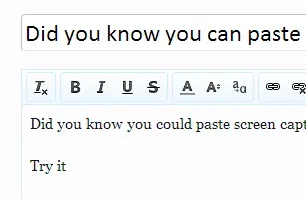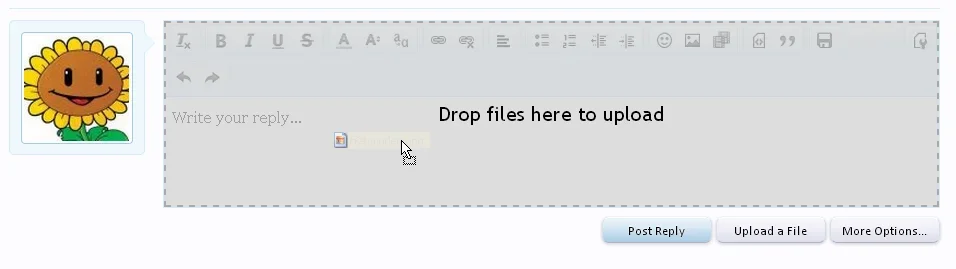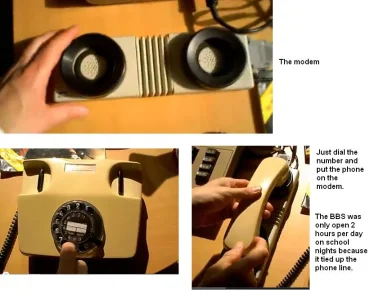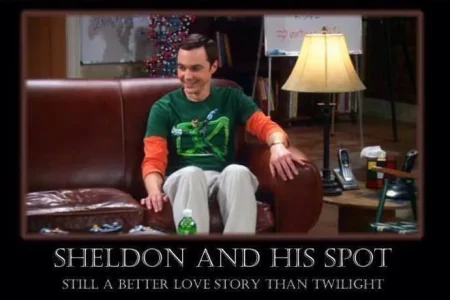You are using an out of date browser. It may not display this or other websites correctly.
You should upgrade or use an alternative browser.
You should upgrade or use an alternative browser.
Did you know you can paste an image directly into Xenforo 1.2 (without uploading) ?
- Thread starter Digital Doctor
- Start date
Martok
Well-known member
Yes, Mike posted about this when announcing features for 1.2
http://xenforo.com/community/threads/a-new-editor-and-much-much-more.50519/
There was a lot of discussion following this as originally images copied directly from other websites were uploaded too, but this was then amended to just insert these as linked images.
*Edit* Ninja'd!
http://xenforo.com/community/threads/a-new-editor-and-much-much-more.50519/
There was a lot of discussion following this as originally images copied directly from other websites were uploaded too, but this was then amended to just insert these as linked images.
*Edit* Ninja'd!
Martok
Well-known member
I have a "Have You Seen...?" forum just like here on Xenforo where I post about new and even existing features so members know what there is. It works very well.Members of my forum don't read this site so I'd imagine it's something they will never find out unless they stumble across it.
Edit the "Write your reply..." phrase to include some text about copying and pasting, dragging and dropping.
How else would you suggest the UI could be changed to make it obvious that the editor window supports that?
As a site owner/admin, it's your job to educate your members.
How else would you suggest the UI could be changed to make it obvious that the editor window supports that?
As a site owner/admin, it's your job to educate your members.
Gazhyde
Well-known member
That's actually a pretty good suggestion. You could use it for a series of "did you know?" announcements. Do you know of the top of your head if there is there a limit on characters on the phrase?Edit the "Write your reply..." phrase to include some text about copying and pasting, dragging and dropping.
Digital Doctor
Well-known member
Allen
Active member
I'm using IE10.0.10 and couldn't get Ctrl+V, right click/menu paste or the snipping tool -> c&p to work. :-((Generally, they're not necessarily available in IE. Might not be the case with IE 10/11 though I'd need to double check.)
Liam W
in memoriam 1998-2020
I use copy and paste almost exclusively now.
Snipping tool -> c&p, job done.
That's what I've done for most of the images on addons here, as well as some screenshots. Takes out a step, and also stops me cluttering my desktop (as that's where I save them).
So yeah, I read the HYS post the day it was posted - I liked the new feature
Digital Doctor
Well-known member
Did you know about this feature ?