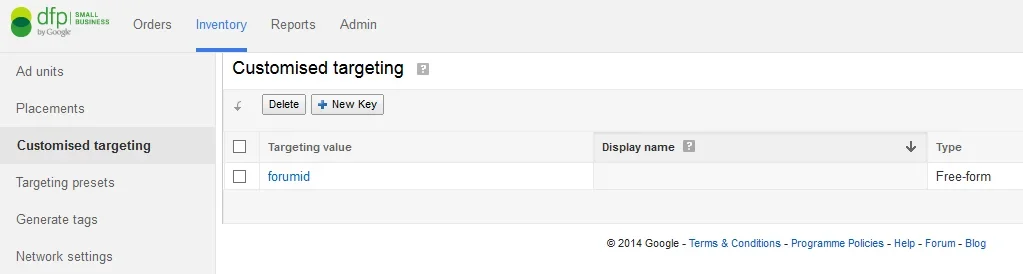AzzidReign
Well-known member
Has anyone done this yet? I can't seem to find anything online for forums, just people asking about Wordpress and people saying it is possible to target a category but never actually walking anyone through it.
I know I need to use Custom Criteria, but what do I add? What do I define the criteria as (I'm guessing, if it is for my Xbox 360 section, just name it "Xbox 360")? And then what value do I put in?
For the value, do I use forumnode_id=##? And let's say that is correct, since it will be within a thread of that forum, will DFP be able to recognize that value?
@digitalpoint - I'm sorry about tagging you like this but I think you may have the most experience with this here.
I know I need to use Custom Criteria, but what do I add? What do I define the criteria as (I'm guessing, if it is for my Xbox 360 section, just name it "Xbox 360")? And then what value do I put in?
For the value, do I use forumnode_id=##? And let's say that is correct, since it will be within a thread of that forum, will DFP be able to recognize that value?
@digitalpoint - I'm sorry about tagging you like this but I think you may have the most experience with this here.