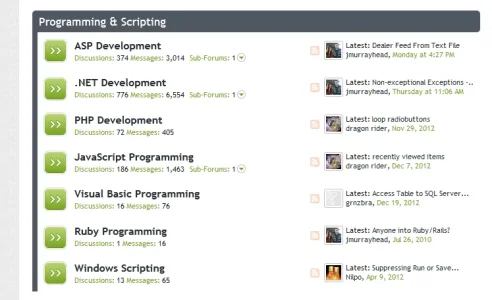jmurrayhead
Well-known member
I did, too, but I can see how it would look a little out of place seeing as everything else is so flat.I like the previous login button with all the shadowing.
I probably have trashy taste.
haha, well I've seen her make some great suggestions for other styles, so I'll gladly welcome anymore that she may have for mineOh my eyes are no where near as "eagley" as Shelleys lol she will probably find a thing or two
Also, border should be gone now.