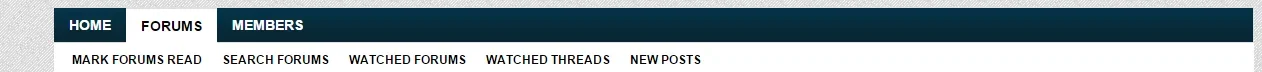T Money
Active member
I have purchased three weeks ago and spent hours playing with Xenforo. I have read many threads here on this forum on how-to's and made attempts to follow them. However, for a non-programmer like myself, I hate to admit it but have realized Xenforo may be too difficult to work with.
Tasks simple as trying to change color scheme, and changing the logo has been a challenge. Not having programmer/developer knowledge at all, I feel completely overwhelmed. It may sound silly to most of you here but I was expecting something more like simple click and play.
I really really wanted to like XF but it is too advanced. I am wondering if there is/was anyone in a similar situation and how they resolved it? I mean I can't be the only one with this problem?
Any advise would be appreciated.
-t
Tasks simple as trying to change color scheme, and changing the logo has been a challenge. Not having programmer/developer knowledge at all, I feel completely overwhelmed. It may sound silly to most of you here but I was expecting something more like simple click and play.
I really really wanted to like XF but it is too advanced. I am wondering if there is/was anyone in a similar situation and how they resolved it? I mean I can't be the only one with this problem?
Any advise would be appreciated.
-t