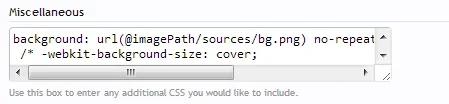wickedstangs
Well-known member
To kindof fix this go to your style properties, general, HTML.
Change:
Code:background: url(@imagePath/sources/bg.png) no-repeat center center fixed ;
to
Code:background: url(@imagePath/sources/bg.png) no-repeat center center fixed #11141A;
Your talking about the Miscellaneous area?
Wow I thought that was for NOTES