BobbyWibowo
Well-known member
Isn't that the blacklist option? (anything within won't be deferred)This is what I wrote/added => https://gyazo.com/9861ba22c80bed19cabae255445304cb
Isn't that the blacklist option? (anything within won't be deferred)This is what I wrote/added => https://gyazo.com/9861ba22c80bed19cabae255445304cb
Isn't that the blacklist option? (anything within won't be deferred)
If you have something that forcibly caches dynamic content or pages for guests ([bd] Cache has this feature), then maybe..
I'd rather see the real-time result in the site's source code instead of GTMetrix though. If these bits were moved somewhere before </body> (no longer within <head>), then the add-on already did its job.
There is no whitelist, just a blacklist. If you put those strings in the options, they will be excluded from being deferred.Hi,
This is what I want to defer => https://gyazo.com/f9e73560a4343135a3576c7c91a6e0cb
This is what I wrote/added => https://gyazo.com/9861ba22c80bed19cabae255445304cb
It doesn't work, I don't see any change when using GTmetrix => https://gyazo.com/15fdb9a04821d1c3d73b435b5fdf2af6
What's wrong please?
TYVM.
Looked into this by the way. This method won't work properly in IE9, which is why I hadn't used it prior. Since IE9 isn't a huge concern these days, I will do some further testing and see which method yields better results and go from there.Does your addon add a defer attribute? That would be very helpful,,, @Jeremy P
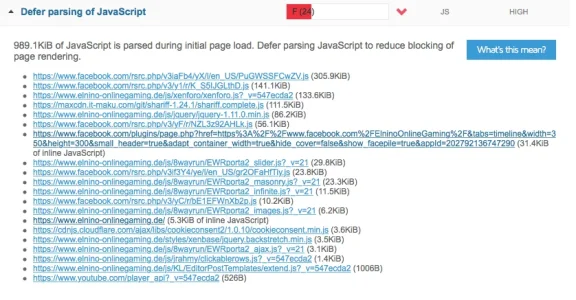
@Lemminator Just had a look and the add-on is moving the scripts before the </body> tag, which is all that is expected. I'm not sure why Pagespeed doesn't consider them to be deferred or if they have other criteria. A future update is likely to use the <script defer ...> attribute in the HTML rather than placing them before </body>, maybe that will change the scoring... but I wouldn't worry too much about it in the meantime.
Not off hand. If you have a problem you can post or PM a link to your site and I'll check it out.@Jeremy P, Do you know that what code need to add via Deferred JavaScript: Blacklist for UI.X or [XB] Font Awesome themes?
I'm not entirely sure what you're asking. You can add this script to the blacklist by putting a line with "webmasterplan.com" in the options if deferring it causes unexpected behavior.Hi, i will Blacklist this script but i dont know why, could you help me please?
<script language="javascript" type="text/javascript" src="https://banners.webmasterplan.com/view.asp?ref=798956&site=9192&type=html&hnb=1&js=1"></script>
Sorry, I'm not sure what would be the cause. Does it occur with all add-ons disabled? If so, it's probably something from the style itself. Hard to really tell short of adding scripts to the blacklist one by one until it works.@Jeremy P
When this is active on our site: https://www.avnirvana.com and attempting to Create New Thread on Firefox, we are redirected to the bottom of the page instead of the location of the thread title and message box.
It does not effect Chrome or Edge, for whatever reasons, but in FF, it is extremely aggravating.
I assume that one of the JS entries is causing it to do this... but not being a developer or coder, I am not sure how to figure out which one it would be... or how to resolve it.
It's not that granular currently, it just does a big sweep on the final HTML output.Is there a way I could exclude certain templates (rather than JS scripts) from this?
We use essential cookies to make this site work, and optional cookies to enhance your experience.