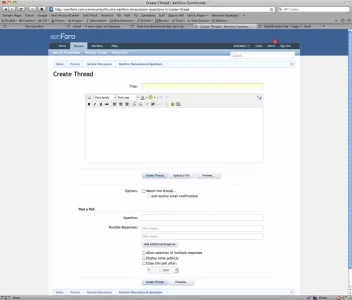D
Deleted member 2163
Guest
I have a question about the default theme and icons and their transparency. Are all the icons around the forum in PNG format?
I ask because although my forums will not have a black background, they will be somewhat dark (you can look here: Candybar Heaven). One problem I've consistently had with vB is the distinct lack of any post icons or emoticons supporting dark backgrounds. They're all GIFs with a light background matte which, as you can imagine, doesn't look that great. Even my current emoticons look terrible, but we've learned to live with it for now.
So I guess my question is-- will the forums support dark themes with the default icons?
Also, what's the deal with the Create Thread page? It looks terribly inconsistent compared to the rest of the forums. Everything is right aligned.. it just feels really odd.
I ask because although my forums will not have a black background, they will be somewhat dark (you can look here: Candybar Heaven). One problem I've consistently had with vB is the distinct lack of any post icons or emoticons supporting dark backgrounds. They're all GIFs with a light background matte which, as you can imagine, doesn't look that great. Even my current emoticons look terrible, but we've learned to live with it for now.
So I guess my question is-- will the forums support dark themes with the default icons?
Also, what's the deal with the Create Thread page? It looks terribly inconsistent compared to the rest of the forums. Everything is right aligned.. it just feels really odd.