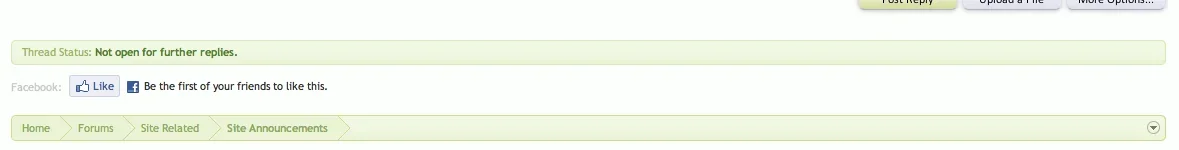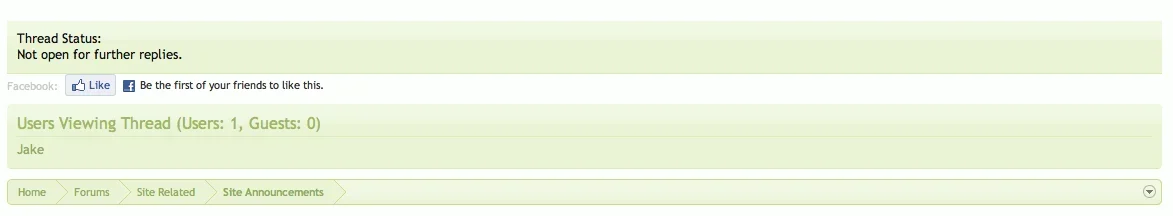-
This forum has been archived. New threads and replies may not be made. All add-ons/resources that are active should be migrated to the Resource Manager. See this thread for more information.
You are using an out of date browser. It may not display this or other websites correctly.
You should upgrade or use an alternative browser.
You should upgrade or use an alternative browser.
[DBTech] Users Viewing Thread
- Thread starter Deceptor
- Start date
Deceptor
Active member
I've confirmed/fixed the issue with the blue top line, had to replicate some CSS which isn't ideal but it's a choice between that and a template edit. I did make the text a little smaller too, but really beyond that you can adjust the css yourself to suit your preferences: thread_online.css
I'll post the updated version tomorrow probably, I'm gonna go collapse in my bed for now
I'll post the updated version tomorrow probably, I'm gonna go collapse in my bed for now
RvG
Active member
Another idea.

On closed threads move it above thread status.
I think this contemplate a bit better.
karrott
Active member
That did the trick! Thanks!Uploaded the version I did last night - It's the same CSS bug I believe so updating the latest XML should resolve it. Let me know if it doesn't
Deceptor
Active member
Glad to here itThat did the trick! Thanks!
Travis
Active member
Ok. This mod is causing all of my threads to not show up.I have searched the Thread View Template,and I cannot for the life of me find
I have verified that it is this add-on,as I have disabled everything and it all works fine.Moment I enable this one,nothing. Any Ideas?<xen:include template="thread_online"></xen:include>
Deceptor
Active member
The new version doesn't require a template edit because it wraps itself around the thread_view template (thread_online), I'll grab the latest XF later to see if there's any conflictions but it should work right out of the box, make sure you've uploaded all files in the correct location and the "thread_online" template exists 
Vladislav Rastrusny
Active member
Nice solution! But... I think it will work only until some other addon utilizes the same method on the same controller.The new version doesn't require a template edit because it wraps itself around the thread_view template (thread_online), I'll grab the latest XF later to see if there's any conflictions but it should work right out of the box, make sure you've uploaded all files in the correct location and the "thread_online" template exists
Travis
Active member
Yes,its there. And I am not using the latest XF. I am using the version I downloaded on Day 1. It is definitely not working for me. Go to My Site and try and view a Thread. That only happens when this add-on is enabled.The new version doesn't require a template edit because it wraps itself around the thread_view template (thread_online), I'll grab the latest XF later to see if there's any conflictions but it should work right out of the box, make sure you've uploaded all files in the correct location and the "thread_online" template exists
Deceptor
Active member
Agree'd, until templates have some sort of solution themselves it's a little break from manual editingNice solution! But... I think it will work only until some other addon utilizes the same method on the same controller.
In that case shouldn't be an issue, mine too is the version from Day 1 and as far as I know no one else can replicate this. I'd try removing the product altogether from the Admin CP then re-importing the XML to see if anything got messed up, it looks like the template is missing. If the removal/install does nothing, can you tell me the contents of the thread_online template? ThanksYes,its there. And I am not using the latest XF. I am using the version I downloaded on Day 1. It is definitely not working for me. Go to My Site and try and view a Thread. That only happens when this add-on is enabled.
Travis
Active member
That did nothing.Here is the code from the Thread_Online Template.
Code:
<xen:if is="{$xenOptions.dbtech_uvf_displayoption} == 1">
<xen:include template="thread_view"></xen:include>
</xen:if>
<xen:if is="{$usersViewingThread}">
<xen:require css="thread_view.css" />
<xen:require css="thread_online.css" />
<div class="online secondaryContent">
<h3>{xen:phrase users_viewing_thread_x_y, 'users={$usersViewingThread.members}', 'guests={$usersViewingThread.guests}'}</h3>
<ol class="listInline">
<xen:foreach loop="$usersViewingThread.records" value="$user" i="$i">
<li>
<xen:if is="{$user.user_id}">
<a href="{xen:link members, $user}"
class="username{xen:if '!{$user.visible}', ' invisible'}{xen:if {$user.followed}, ' followed'}">{$user.username}</a><xen:if is="{$i} < {$usersViewingThread.limit}">,</xen:if>
<xen:else />
{xen:phrase guest}<xen:if is="{$i} < {$usersViewingThread.limit}">,</xen:if>
</xen:if>
</li>
</xen:foreach>
</ol>
</div>
</xen:if>
<xen:if is="{$xenOptions.dbtech_uvf_displayoption} == 0">
<xen:include template="thread_view"></xen:include>
</xen:if>Travis
Active member
How odd, I'd say check the settings in the ACP for the users viewing thread options and see if saving them changes anything, other than that I'm not sure to be honest - I can't replicate the scenario myself on any vanilla installation.
Nope,No Changes