You are using an out of date browser. It may not display this or other websites correctly.
You should upgrade or use an alternative browser.
You should upgrade or use an alternative browser.
DataTables BB Code by Waindigo [Deleted]
- Thread starter Jon W
- Start date
SilentGround
Member
Just installed on 1.4 and it seems to be working and creating the tables perfectly. I haven't had time to test compatiblity with other mods, etc. But as for creating the tables yes.
DaveL
Well-known member
VaultWiki's internal BB-Code-options cache is not up-to-date. There is an issue rebuilding it in the current release. You can try disabling VaultWiki's internal cache via its config file until the issue is resolved.
Not having much luck trying to get this to work with Vaultwiki enabled.
Ive gone into the config file and set it as below
Code:
/**
* You can enable/disable content caching globally here.
* 1=On
* 0=Off
*/
define('VW_CACHE_ON', 0);However the tables still wont parse. However as soon as i disbale Vaultwiki - the tables start working.
Any other sguuestions on how to get the tables to work with Vaultwiki enabled?
DaveL
Well-known member
VaultWiki comes with a TABLE tag. You might have VaultWiki's TABLE tag turned on instead in Wiki > Content > Syntax Manager > table.
Superb, that did the trick.
Do I still need to have cache turned off or has that been resolved now?
DaveL
Well-known member
@Jon W
Hi Jon, Just a quick question. How can I get the text next to the image to show underneath it instead?
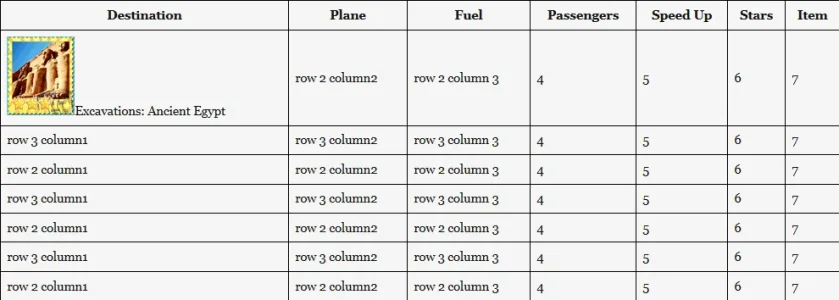
This is my current code:
Hi Jon, Just a quick question. How can I get the text next to the image to show underneath it instead?
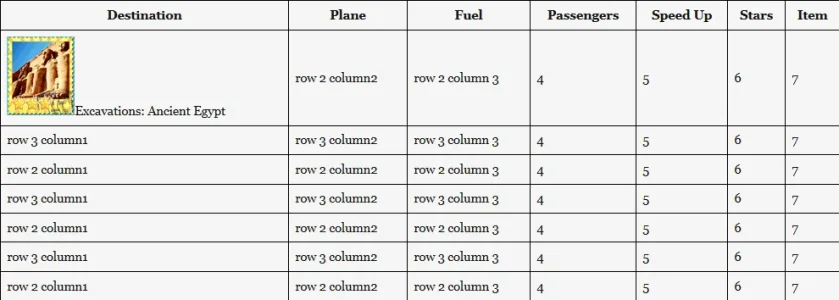
This is my current code:
Code:
[table=head]Destination|Plane|Fuel|Passengers|Speed Up|Stars|Item
[img]http://www.airportcitygame.com/images/Ancient_Egypt/Flights/Excavations_Ancient_Egypt-Stamp.png[/img]Excavations: Ancient Egypt|row 2 column2|row 2 column 3|4|5|6|7
row 3 column1|row 3 column2|row 3 column 3|4|5|6|7
row 2 column1|row 2 column2|row 2 column 3|4|5|6|7
row 3 column1|row 3 column2|row 3 column 3|4|5|6|7
row 2 column1|row 2 column2|row 2 column 3|4|5|6|7
row 3 column1|row 3 column2|row 3 column 3|4|5|6|7
row 2 column1|row 2 column2|row 2 column 3|4|5|6|7
[/table]pegasus
Well-known member
I'm not aware of any outstanding cache problems. I would advise having the cache turned on.Do I still need to have cache turned off or has that been resolved now?
My understanding of this BB-Code is that a new-line will trigger a new table row. Since you're also using VaultWiki, you can try wrapping following around your image:@Jon W
Hi Jon, Just a quick question. How can I get the text next to the image to show underneath it instead?
Code:
[div]your image[/div]surfinsaxman
Active member
Is it maybe possible in a future release to disable borders for some tables?
This would be great
Jon W
Well-known member
Huh? You just completely changed what I said in your quote.This would be great
This is what I said:
Ah OK, yes this would need to be added as an option to the bbcode. Drop me a pm if you wish to contribute to this.
I think that is the answer you are looking for.
surfinsaxman
Active member
Sorry, I tried to quote both messages https://xenforo.com/community/threads/datatables-bb-code-by-waindigo.60251/#post-642089
but it did not work.
I hoped it would become regular part of the add-on
but it did not work.
I hoped it would become regular part of the add-on
Jon W
Well-known member
Jon W updated DataTables BB Code by Waindigo with a new update entry:
Version 1.0.7 released
Read the rest of this update entry...
Version 1.0.7 released
New features:
- Added support for auto-linking in VaultWiki (premium feature)
Read the rest of this update entry...
eva2000
Well-known member
Jon W
Well-known member
That looks great!
Jon W
Well-known member
You can only style your tables through CSS, not through the BB code itself.How can i style with more arguments in the table tag? Did you have any examples?