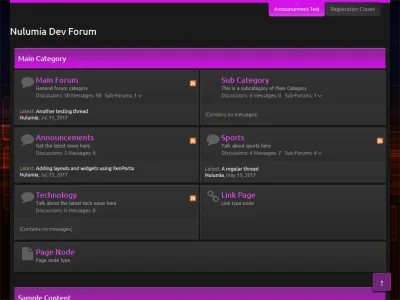Nirjonadda
Well-known member
Please access: Style Properties -> Nulumia Helper Settings -> check "Search bar moved", Save Settings
Why option Nulumia Helper Settings are not grouped in [Nulumia] ? It's very difficult to find out.
I don't believe there is scroll for this addon. I checked in default theme and it looks identical:
How many usergroup do you have? I think the theme are only show 10 usergroup.
Last edited: