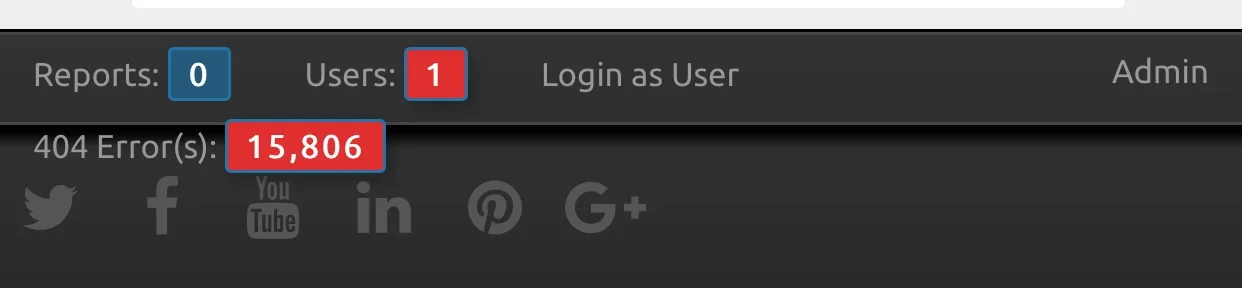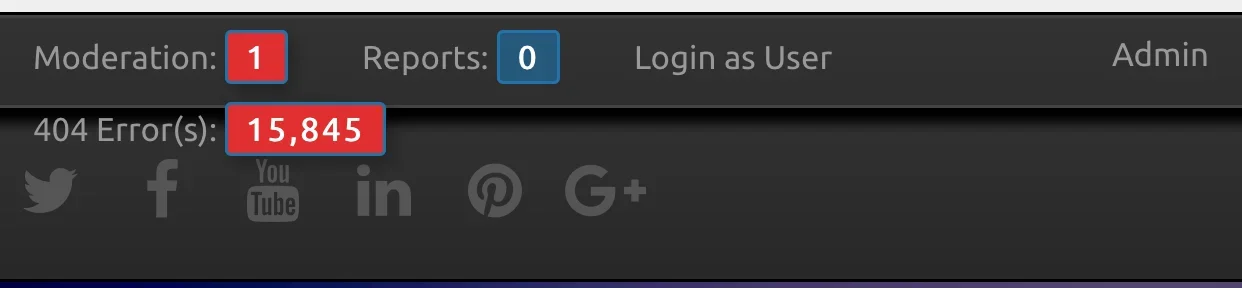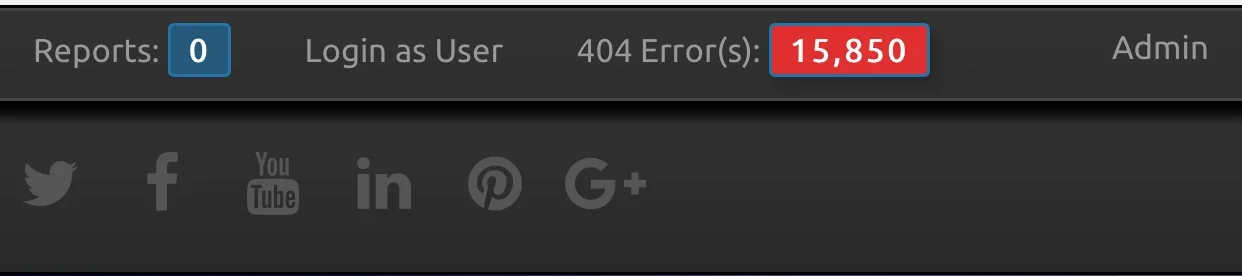Nulumia
Well-known member
whitesky submitted a new resource:
DarkTabbed - A soft, dark metro theme with free slideshow
Read more about this resource...
DarkTabbed - A soft, dark metro theme with free slideshow


DarkTabbed is a smooth and minimal Xenforo theme. Fast and light-weight, it uses very little images for snappy load times. DarkTabbed uses a simple color palette to appeal to users looking for a dark theme, while being easy on the eyes to read. Fully responsive and...
Read more about this resource...