You are using an out of date browser. It may not display this or other websites correctly.
You should upgrade or use an alternative browser.
You should upgrade or use an alternative browser.
DarkTabbed (9 Colors) [Deleted]
- Thread starter Nulumia
- Start date
@whitesky Maybe you can help out. Two issues,
1. Would love to use https://xenforo.com/community/resources/xd-feature-threads.6834/ but this doesn't seem to work with your skin. Ideas what I can do to get it to show up? Works fine on Xen's default skin.
2. I posted this before but I think you were confused on what I was asking. Seems after the Navigation a new background image/color starts, where is this located? It's been in the skin for several releases and I can't figure out where to get rid of it.
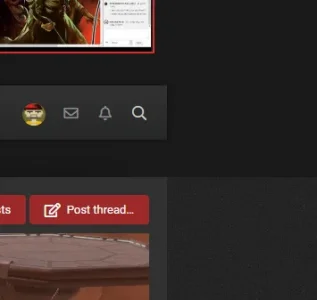
1. Would love to use https://xenforo.com/community/resources/xd-feature-threads.6834/ but this doesn't seem to work with your skin. Ideas what I can do to get it to show up? Works fine on Xen's default skin.
2. I posted this before but I think you were confused on what I was asking. Seems after the Navigation a new background image/color starts, where is this located? It's been in the skin for several releases and I can't figure out where to get rid of it.
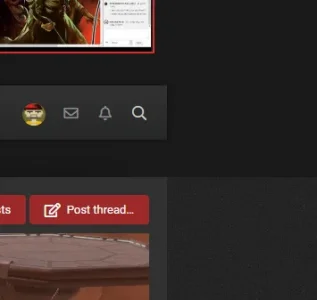
Nulumia
Well-known member
Hi rivacom, XF Featured Threads is working great on my dev copy - could you send a screenshot or description of any issues you're seeing? I'll be happy to check it out.
Also, so the default theme uses a dark gradient behind the header area -- this is located in:
Style Properties -> Header & navigation -> Header wrapper -> .less field, "background-gradient..."
Below that on the rest of the page, there is a soft textured background image which repeats, you can find this in:
Style Properties -> Page Setup -> Page background
There are a few theme configurations which automatically remove the gradient behind the header.. I think on certain floating or header layouts, but you can always remove them completely.
Also, so the default theme uses a dark gradient behind the header area -- this is located in:
Style Properties -> Header & navigation -> Header wrapper -> .less field, "background-gradient..."
Below that on the rest of the page, there is a soft textured background image which repeats, you can find this in:
Style Properties -> Page Setup -> Page background
There are a few theme configurations which automatically remove the gradient behind the header.. I think on certain floating or header layouts, but you can always remove them completely.
@whitesky !! thank you I wasn't even looking in normal style properties. Was combing through all the custom ones.
As for the Featured Threads, it just doesn't show up. I've placed the custom widget above all the content but below the nav. As you can see the Test text shows up fine but the Featured Threads isn't showing up at all. If I put it in the same spot on the default style, I have no issue.
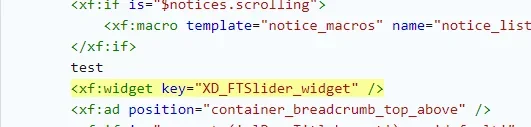
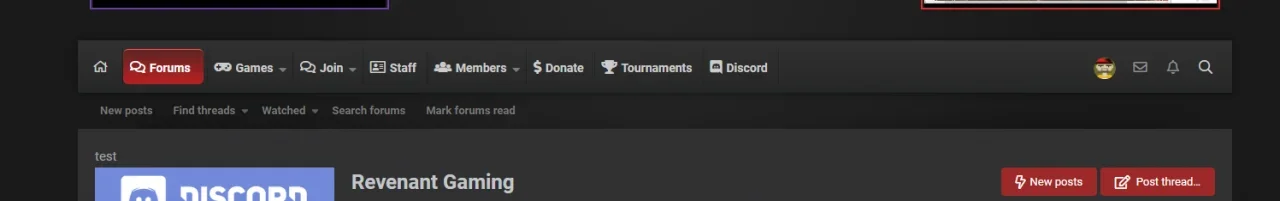
As for the Featured Threads, it just doesn't show up. I've placed the custom widget above all the content but below the nav. As you can see the Test text shows up fine but the Featured Threads isn't showing up at all. If I put it in the same spot on the default style, I have no issue.
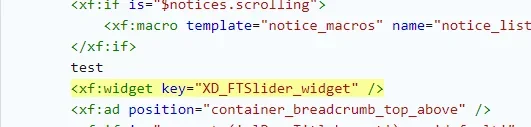
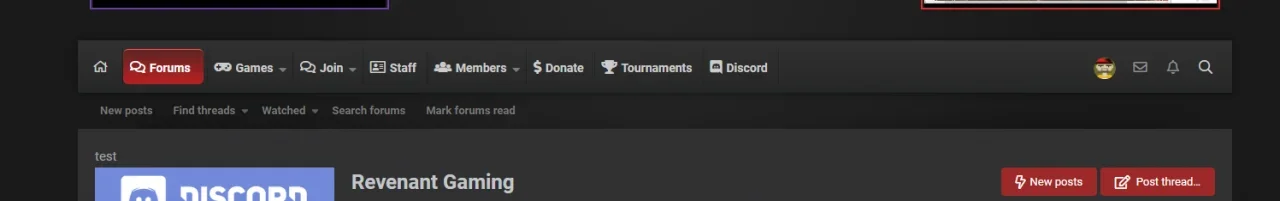
Nulumia
Well-known member
That's really odd actually since you're placing the manual widget code. It should be showing up. Let me run some tests doing the same on my dev copy ASAP today and will get right back to you. Will be away from my workstation for a few hours but will do this first thing.@whitesky !! thank you I wasn't even looking in normal style properties. Was combing through all the custom ones.
As for the Featured Threads, it just doesn't show up. I've placed the custom widget above all the content but below the nav. As you can see the Test text shows up fine but the Featured Threads isn't showing up at all. If I put it in the same spot on the default board, I have no issue.
View attachment 196028
View attachment 196029
MarcusMoon
Active member
@whitesky , how do I change the font weight of the text logo the nav bar? I want to make the text thinner.
Incidentally, I'd still like to see you add a function that lets us remove the title altogether, without making the buttons on the right get moved to the left. I already use a custom image logo. Seeing the text logo in the nav bar is annoyingly redundant.
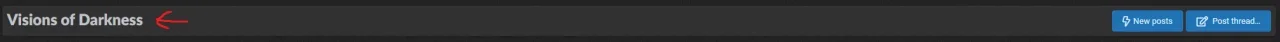
Incidentally, I'd still like to see you add a function that lets us remove the title altogether, without making the buttons on the right get moved to the left. I already use a custom image logo. Seeing the text logo in the nav bar is annoyingly redundant.
Nulumia
Well-known member
Hey again Matthew, thanks for the feedback.@whitesky , how do I change the font weight of the text logo the nav bar? I want to make the text thinner.
Incidentally, I'd still like to see you add a function that lets us remove the title altogether, without making the buttons on the right get moved to the left. I already use a custom image logo. Seeing the text logo in the nav bar is annoyingly redundant.
View attachment 197392
So the thickness of the title can be removed by going to:
Style Properties -> Page setup -> Page title -> change font weight from bold to normal.
However to switch off the page title, I have gotten a few requests for this -- however I've been a bit hesitant in messing with <h1> tags for SEO concerns. This is particularly from Google's past hints that they don't favor methods to hide essential page tags.
Right now can you hide the title and keep the Page Action links to the right with this in extra.less:
Code:
.p-title {
display: block;
}
.p-title-value {
display: none;
}Let me do some updated reading on this topic and consider a feature. As you will see in the coming changelog I'm about to release a massive framework overhaul, so this feature would require much new testing in my custom configurations.
Feel free to offer more ideas,
MarcusMoon
Active member
Hey again Matthew, thanks for the feedback.
So the thickness of the title can be removed by going to:
Style Properties -> Page setup -> Page title -> change font weight from bold to normal.
Thanks. I'll settle for that. The css you offered had the unintended effect of also removing other page headers in addition to the board title. At least now my text logo doesn't look like it's trying to call attention to itself.
Incidentally, your style has proven quite the hit with my users, especially after finalizing my own customizations. For example, your blue gradient used for Category dividers and menu buttons was a bit much so I modified the color palette to make the blue fade to the same color as the page background. The effect looks especially nice when posting messages and performing other activities.
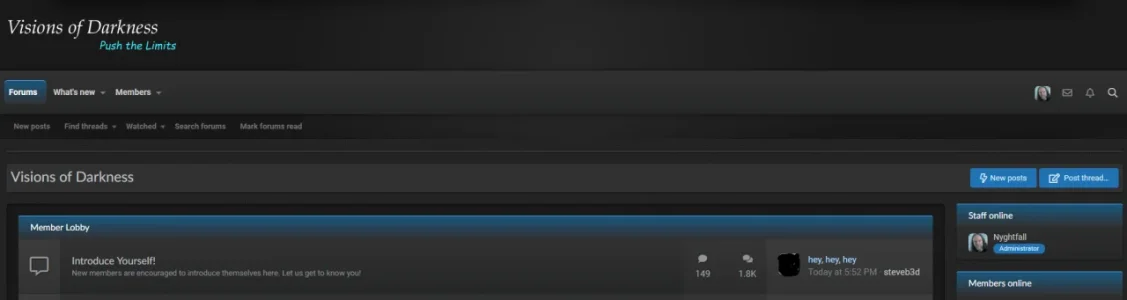
I look forward to seeing what you've got planned for the overhaul.
Last edited:
Nulumia
Well-known member
Wow that looks really great! Thanks for sharing and actually a very slick appearanceThanks. I'll settle for that. The css you offered had the unintended effect of also removing other page headers in addition to the board title. At least now my text logo doesn't look like it's trying to call attention to itself.
View attachment 197458
Incidentally, your style has proven quite the hit with my users, especially after finalizing my own customizations. For example, your blue gradient used for Category dividers and menu buttons was a bit much so I modified the color palette to make the blue fade to the same color as the page background. The effect looks especially nice when posting messages and performing other activities.
View attachment 197459
I look forward to seeing what you've got planned for the overhaul.
I was under the impression you wanted to remove all page titles - did you mean to just remove the main forum list title?
If so, I am actually building all new customization with the [Nulumia] Page Layouts group, where you can hide/show things like the title, breadcrumb, notices & sidebar etc on a page by page basis. Hoping to have all this ready in the next patch.
In the meantime, you can change the code I supplied to this instead:
Code:
.template-forum_list {
.p-title {
display: block;
}
.p-title-value {
display: none;
}
}You could specify more page templates to hide the title by adding more template names (separated by commas) to the first line, such as:
Code:
.template-forum_list, .template-forum_view {
...
}When I release the new page customization options, just remember to remove these from extra.less!
MarcusMoon
Active member
Wow that looks really great! Thanks for sharing and actually a very slick appearance
Thank you.
I was under the impression you wanted to remove all page titles - did you mean to just remove the main forum list title?
Just the forum list title.
If so, I am actually building all new customization with the [Nulumia] Page Layouts group, where you can hide/show things like the title, breadcrumb, notices & sidebar etc on a page by page basis. Hoping to have all this ready in the next patch.
NICE...
In the meantime, you can change the code I supplied to this instead:
That's the ticket! Thanks!
When I release the new page customization options, just remember to remove these from extra.less!
Understood. Thanks again.
Nulumia
Well-known member
whitesky updated DarkTabbed with a new update entry:
Major NulumiaBase Upgrade - New Features - Bugfixes - Dragonbyte Ecommerce
Read the rest of this update entry...
Major NulumiaBase Upgrade - New Features - Bugfixes - Dragonbyte Ecommerce
March 10th, 2019 | Theme Version 1.2.3
To view this latest version live, please visit the Demo Forum here:
https://demo.nulumia.com/xf2/index.php?misc/style&style_id=5
To update your theme, please download the latest version at:
https://www.nulumia.com/my-account/downloads/
Upgrading From Last Previous Version:
Overview
- XML and file upload
This is a major framework upgrade with dozens...
Read the rest of this update entry...
Nulumia
Well-known member
whitesky updated DarkTabbed with a new update entry:
Xenforo 2.1.1 Update, Bugfixes
Read the rest of this update entry...
Xenforo 2.1.1 Update, Bugfixes
March 13th, 2019 | Theme Version 1.2.4
To view this latest version live, please visit the Demo Forum here:
https://demo.nulumia.com/xf2/index.php?misc/style&style_id=5
To update your theme, please download the latest version at:
https://www.nulumia.com/my-account/downloads/
Upgrading From Last Previous Version:
Overview
- XML import only
This release is an update to Xenforo 2.1.1, with...
Read the rest of this update entry...
Nulumia
Well-known member
Quick note, theme download packages will now have a different /XML/ setup:
If you encounter an error when importing stating that the theme titles do not match, you can check "Skip import checks" or manually change the title of your master theme to "DarkTabbed - Classic (Parent - DO NOT EDIT)".
- All color presets can be found directly in the /XML/ folder, instead of a /presets/ folder (this was done to prevent confusion that presets would have to be imported along with the original blue theme, which is not the case -- each preset is a standalone theme)
- The original blue theme is now titled DarkTabbed - Classic.
If you encounter an error when importing stating that the theme titles do not match, you can check "Skip import checks" or manually change the title of your master theme to "DarkTabbed - Classic (Parent - DO NOT EDIT)".
MarcusMoon
Active member
How do I add a background color and opacity setting to the "+Quote / Reply" prompt that appears after selecting text to quote? I'd like it to stand out more.
Nulumia
Well-known member
Can check this out for your shortly and will reply backHow do I add a background color and opacity setting to the "+Quote / Reply" prompt that appears after selecting text to quote? I'd like it to stand out more.
Nulumia
Well-known member
Hey Matthew, so the +Quote / Reply links are actually tooltips, and directly pull from:
Style Properties -> Tooptips -> Tooltip
You could either change this property in your active style, or if you want to only style these links and no other tooltips in the theme, you could target it in extra.less:
Let me know if you have any questions for this,
Style Properties -> Tooptips -> Tooltip
You could either change this property in your active style, or if you want to only style these links and no other tooltips in the theme, you could target it in extra.less:
CSS:
.tooltip--selectToQuote {
background: rgba(x,x,x,0.5); /* Use rgba, not opacity which would fade entire button */
background: fade(@xf-paletteColor2, 50%); /* Another method */
.tooltip-arrow {
border-bottom-color: /* enter same value as background above */;
}
}Let me know if you have any questions for this,
MarcusMoon
Active member
Much obliged, thank you.
This may be unrelated but I just noticed the alert that reminds users they have a message draft saved appears as white text on a light blue background, making the text virtually impossible to read. Which setting controls that?
This may be unrelated but I just noticed the alert that reminds users they have a message draft saved appears as white text on a light blue background, making the text virtually impossible to read. Which setting controls that?
Nulumia
Well-known member
I will check that right away,Much obliged, thank you.
This may be unrelated but I just noticed the alert that reminds users they have a message draft saved appears as white text on a light blue background, making the text virtually impossible to read. Which setting controls that?
Nulumia
Well-known member
Hey @Matthew Hutchinson, was just going through some items for next update, and was unable to find the alert you mentioned for saved drafts. Would you mind posting a screenshot whenever possible?