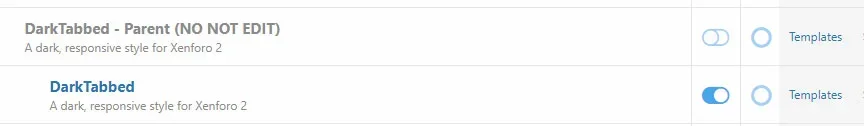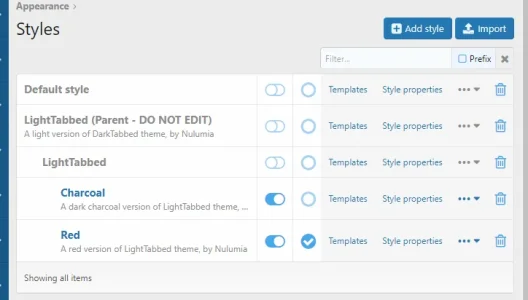Nulumia
Well-known member
whitesky submitted a new resource:
LightTabbed (10 Colors) - A clean, modern UI style with powerful features, free slideshow, footer, ticker, 10 PRESETS
Read more about this resource...
LightTabbed (10 Colors) - A clean, modern UI style with powerful features, free slideshow, footer, ticker, 10 PRESETS

LightTabbed – A Clean Light Responsive Theme Bundle
Based on our hugely popular DarkTabbed style, LightTabbed features a clean, modern interface with vibrant colors and powerful free theme features for Xenforo 2 forum.
Features
- Logo PSD included
- Powered by NulumiaBase Framework, includes an ever growing set of customizations, tweaks, improvements and mod support to the core Xenforo system...
Read more about this resource...