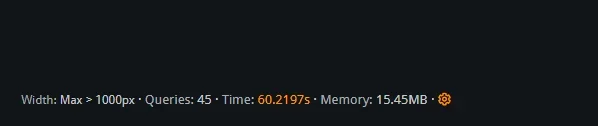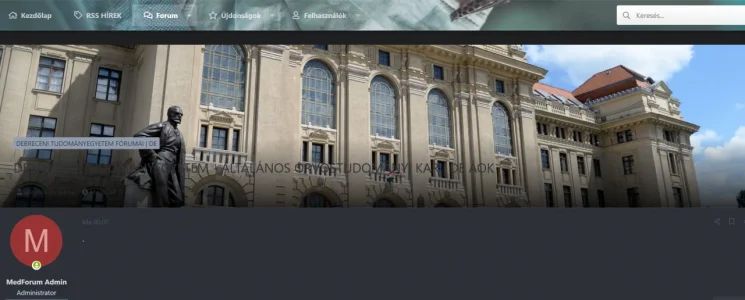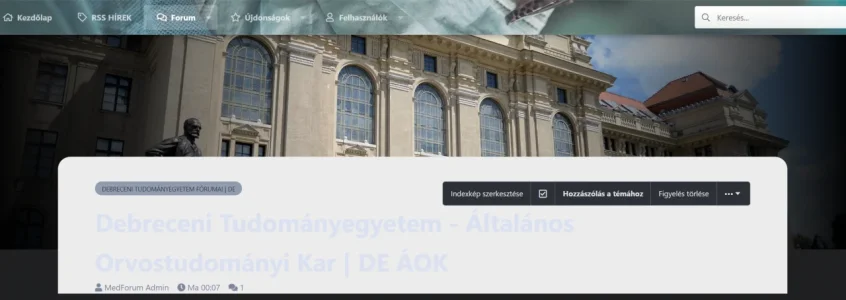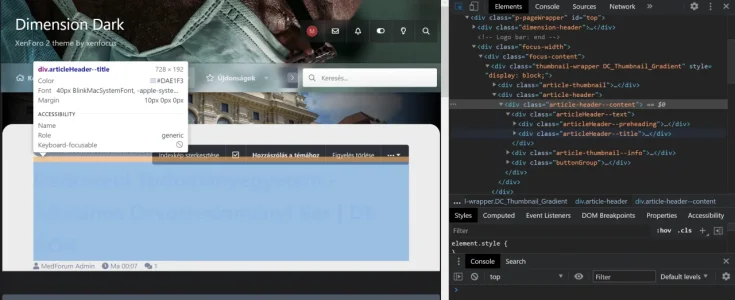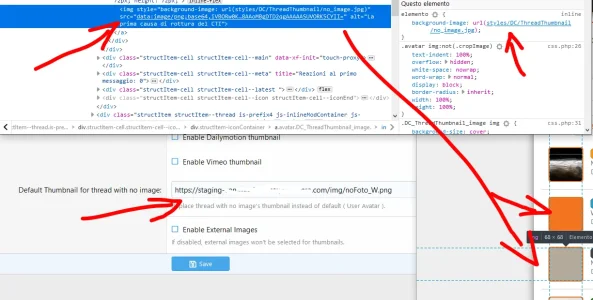Epi
Active member
I set the maximum URL length to 255 so maybe that caused the issue. You should try to replace the long URL image with a shorter one.
Anyway, I'm looking for a solution to this problem.
I changed it to 2550 to test quick and it works now, maybe changing to LONGTEXT would fix it also?
Can't really control the length of an Image url i think.
Anyways thanks for pointing where the problem was.