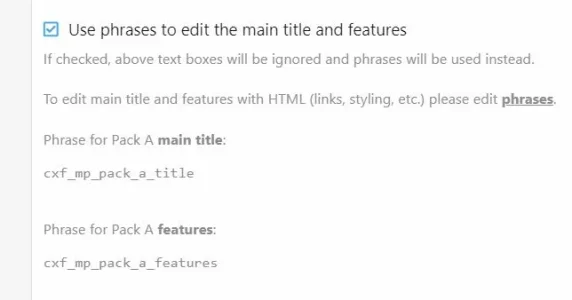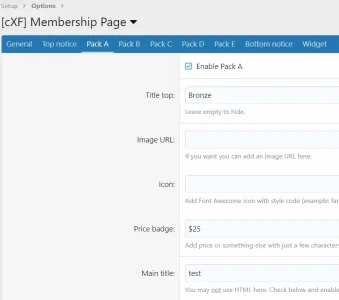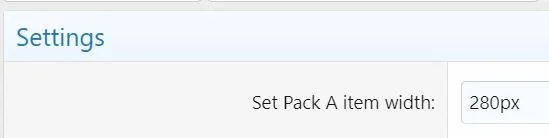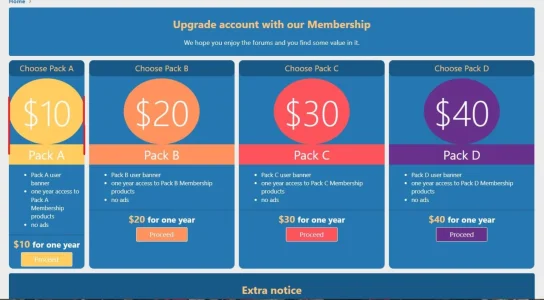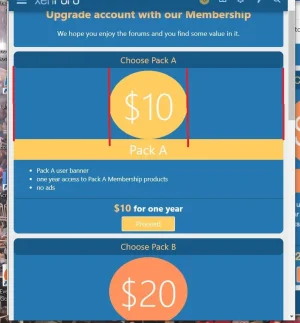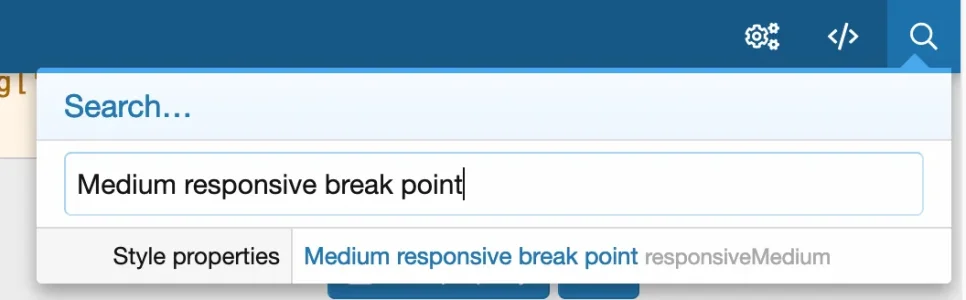philmckrackon
Well-known member
Two would be great...I can add one more for XF version 2.3 later.
You can add custom text, edit phrases already...
As a temporary solution, you can add more options with the DIY principle (editing the template). If you need help, contact me at customizexf.com.
I have made my edits and added two options and I did find a slight error in your hints area. The phrases that are referenced are incorrect.
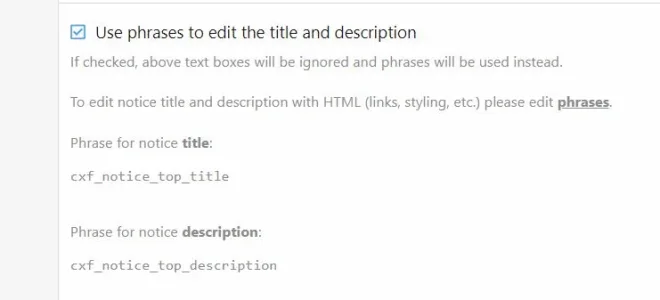
Should be cxf_mp_notice_top_title and cxf_mp_notice_top_description and so on...
Last edited: