You are using an out of date browser. It may not display this or other websites correctly.
You should upgrade or use an alternative browser.
You should upgrade or use an alternative browser.
[cXF] Light and dark mode switch [Paid] 1.1.2
No permission to buy (€18.00)
- Thread starter BassMan
- Start date
Mr Lucky
Well-known member
Yes, and registered users can change the style with the switchHave you set the style ID in Options?
There are other styles that I have switched off (ie only admin can see) but not this one. I don't know how to prevent guests from viewing styles that are turned onAre you somehow preventing to guests not see other styles?
frm
Well-known member
Could you possibly make a slight change to this?
'Set text on icon hover' be set for both light and dark mode so that it could hover as "Change to light mode" and "Change to dark mode" from the respective opposites. Also, 'Set the switch icon' to both as well so I can set the light mode to a sun and the dark mode to a moon, where the opposite would show up on the opposite style.
Together, when configured like this the moon would show up on the light mode and switch it to dark mode (hover would be "Switch to dark mode") and when it's on the dark mode the sun would show up (hover would be "Switch to light mode").
'Set text on icon hover' be set for both light and dark mode so that it could hover as "Change to light mode" and "Change to dark mode" from the respective opposites. Also, 'Set the switch icon' to both as well so I can set the light mode to a sun and the dark mode to a moon, where the opposite would show up on the opposite style.
Together, when configured like this the moon would show up on the light mode and switch it to dark mode (hover would be "Switch to dark mode") and when it's on the dark mode the sun would show up (hover would be "Switch to light mode").
frm
Well-known member
D'oh. Didn't think of that. It works as I explained now.It is already possible to do it like that. On the light style, I have the Moon icon with hover text Dark mode, on the dark style I have the Light icon with the text Light mode.
I hope I understand it right.
I was editing the parent style so it inherited instead.
BassMan
Well-known member
BassMan updated [cXF] Light and dark mode switch with a new update entry:
1.0.2
Read the rest of this update entry...
1.0.2
- added the 'nofollow' tag
Read the rest of this update entry...
BassMan
Well-known member
BassMan updated [cXF] Light and dark mode switch with a new update entry:
1.0.3
Read the rest of this update entry...
1.0.3
- changed template modification to work with regular expression (better compatibility with some 3rd-party styles)
Read the rest of this update entry...
BassMan
Well-known member
BassMan updated [cXF] Light and dark mode switch with a new update entry:
1.1.0
Read the rest of this update entry...
1.1.0
- CHANGE: style ID of the switched style is set in the style properties
Now you can have more Light styles and set the switched style (i.e. Dark style) for any of the Light ones.
To see it live as a demo look at SynoForum.com - The Unofficial Synology Forum. You can switch between Light and Dark style AND VertiLight and VertiDark style. To choose VertiLight style, switch the style from the...
Read the rest of this update entry...
USCSS_Nostromo
Active member
Hello
After installing add-on "[Kirby] Font Awesome Manager 1.2.7", I lost the "Lightbulb" symbol. How can I fix this?
After installing add-on "[Kirby] Font Awesome Manager 1.2.7", I lost the "Lightbulb" symbol. How can I fix this?
BassMan
Well-known member
Hello,Hello
After installing add-on "[Kirby] Font Awesome Manager 1.2.7", I lost the "Lightbulb" symbol. How can I fix this?
I'm not using this add-on. Maybe you need to add that icon to the add-on. Not sure.
Mr Lucky
Well-known member
I believe that is correct, otherwise it won’t load icons outside of the core xenForo ones. You need to add the correct version in the Font Awesome addons options, eg whether it is the regular or solid or whatever.I'm not using this add-on. Maybe you need to add that icon to the add-on. Not sure.
Last edited:
BassMan
Well-known member
BassMan updated [cXF] Light and dark mode switch with a new update entry:
1.1.1
Read the rest of this update entry...
1.1.1
- compatibility fix for XenForo 2.3
Read the rest of this update entry...
RoyalRumble
Well-known member
This is really useful, thanks @BassMan
A small suggestion on this bit if you'll be kind enough to consider;
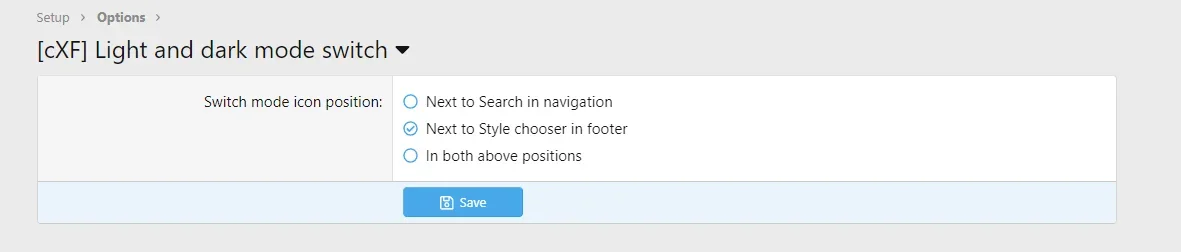
I'd love the switch mode icon to be in both positions on desktop, but only footer on mobile.
The reason why is I think including on mobile just makes our logo a bit too small/makes the nav bar too busy.
Thanks
A small suggestion on this bit if you'll be kind enough to consider;
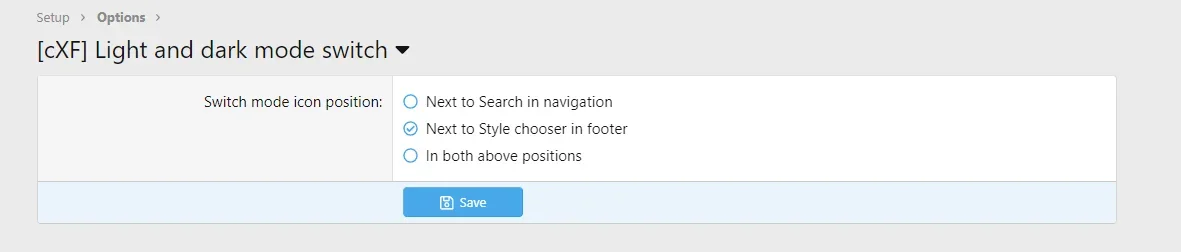
I'd love the switch mode icon to be in both positions on desktop, but only footer on mobile.
The reason why is I think including on mobile just makes our logo a bit too small/makes the nav bar too busy.
Thanks
BassMan
Well-known member
You already have an option for that. Check the last settings in the Style properties for this add-on.This is really useful, thanks @BassMan
A small suggestion on this bit if you'll be kind enough to consider;
View attachment 310332
I'd love the switch mode icon to be in both positions on desktop, but only footer on mobile.
The reason why is I think including on mobile just makes our logo a bit too small/makes the nav bar too busy.
Thanks
BassMan
Well-known member
BassMan updated [cXF] Light and dark mode switch with a new update entry:
1.1.2
Read the rest of this update entry...
1.1.2
- minor editing of the description of options in the style properties
Read the rest of this update entry...
Similar threads
- Replies
- 0
- Views
- 440
- Question
- Replies
- 2
- Views
- 100
- Replies
- 18
- Views
- 1K
- Replies
- 21
- Views
- 3K